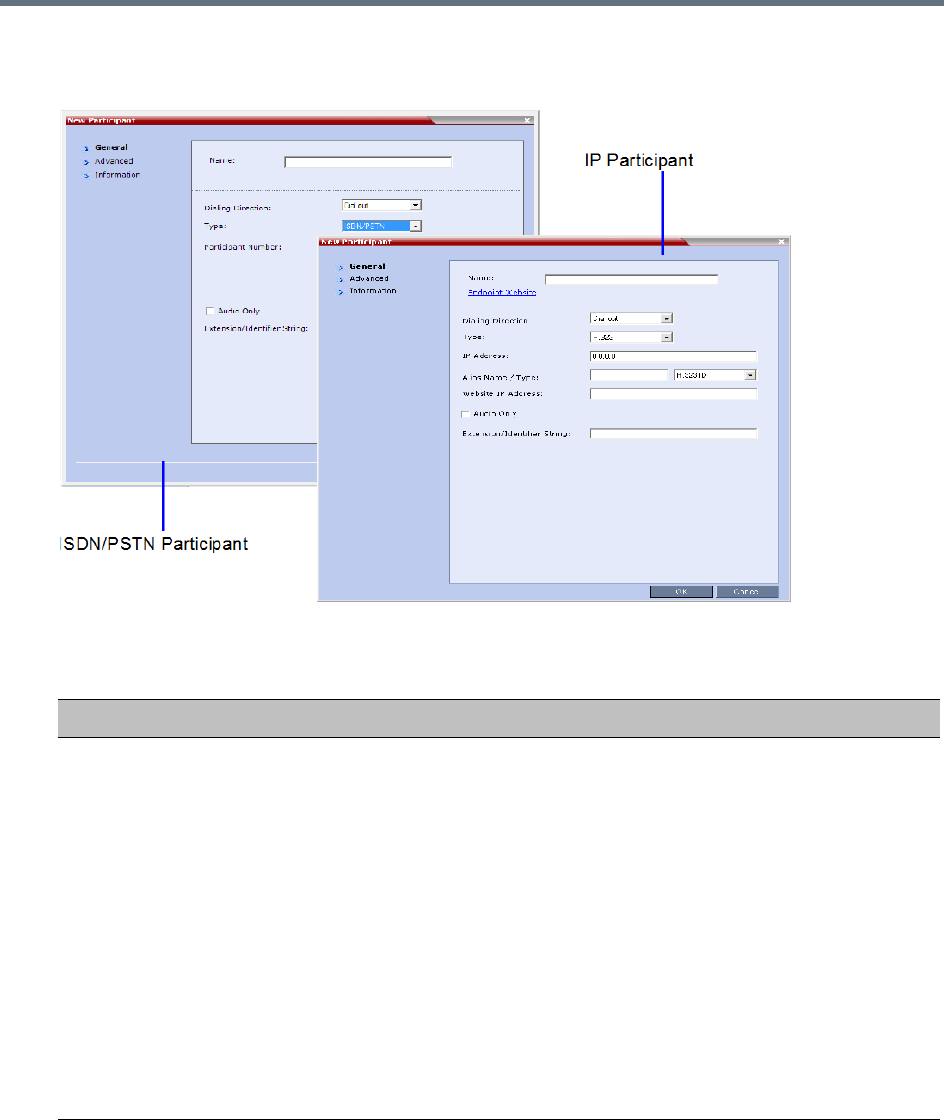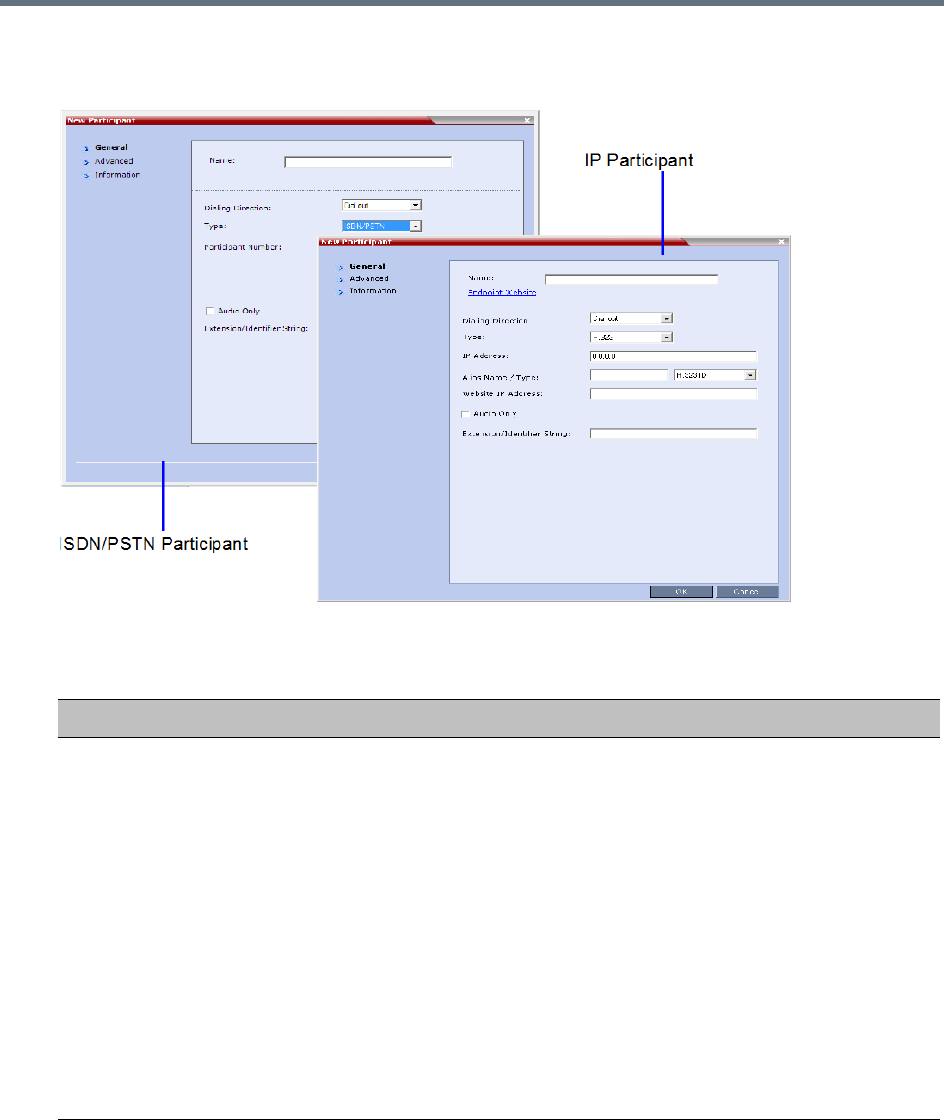
Address Book
Polycom®, Inc. 298
Alternatively, click anywhere in the List pane and select the New Participant option.
The New Participant - General dialog box opens.
3 Define the following fields:
New Participant - General
Field Description
Name Enter the name of the participant or the endpoint as it will be displayed in the
Collaboration Server Web Client.
The Name field can be modified using Unicode encoding.
•
English text uses ASCII encoding and can contain the most characters (length
varies according to the field).
• European and Latin text length is approximately half the length of the maximum.
• Asian text length is approximately one third of the length of the maximum.
Maximum field length in ASCII is 80 characters.
The maximum length of text fields varies according to the mixture of character sets
used (Unicode and ASCII).
This field may not be left blank. Duplicate participant names, comma, and semi-colon
characters may not be used in this field.
This name can also become the endpoint name that is displayed in the video layout.
For more details about endpoint (site) names, see Site Names Definition
Note: This field is displayed in all tabs.