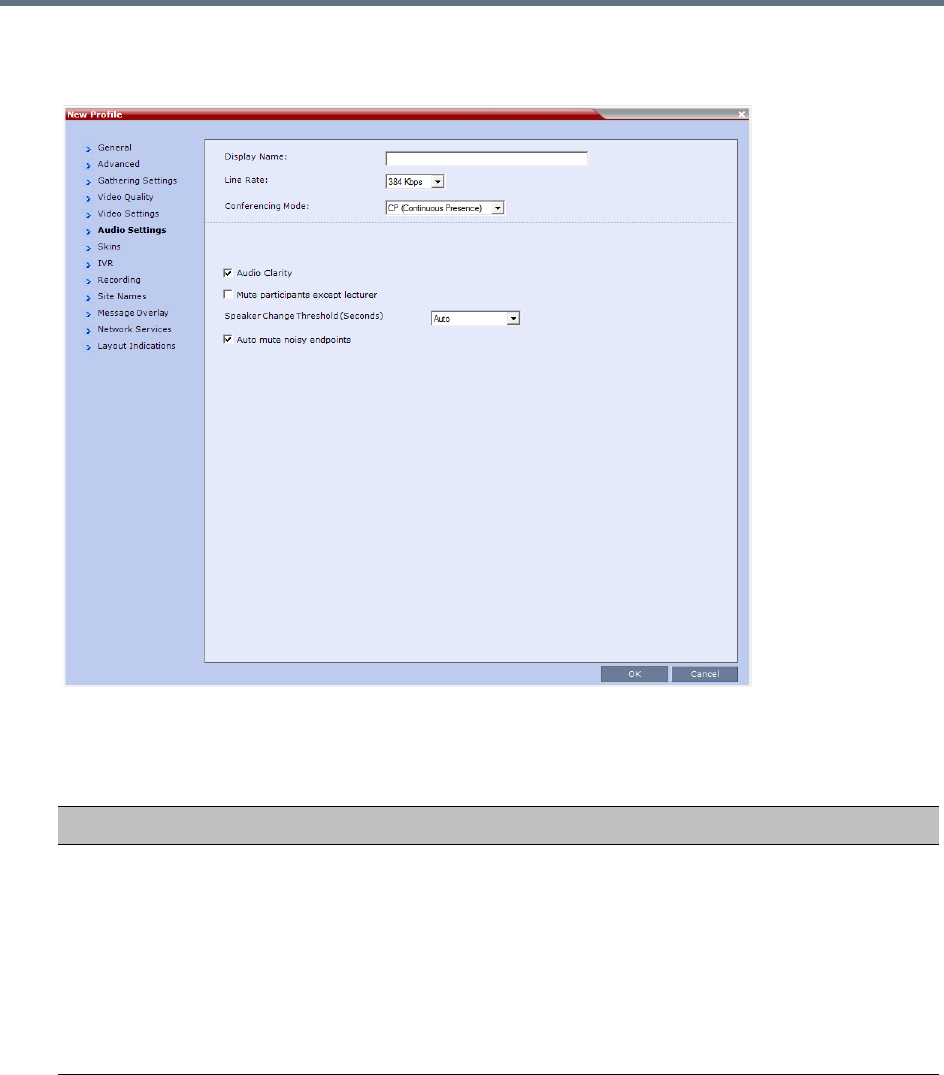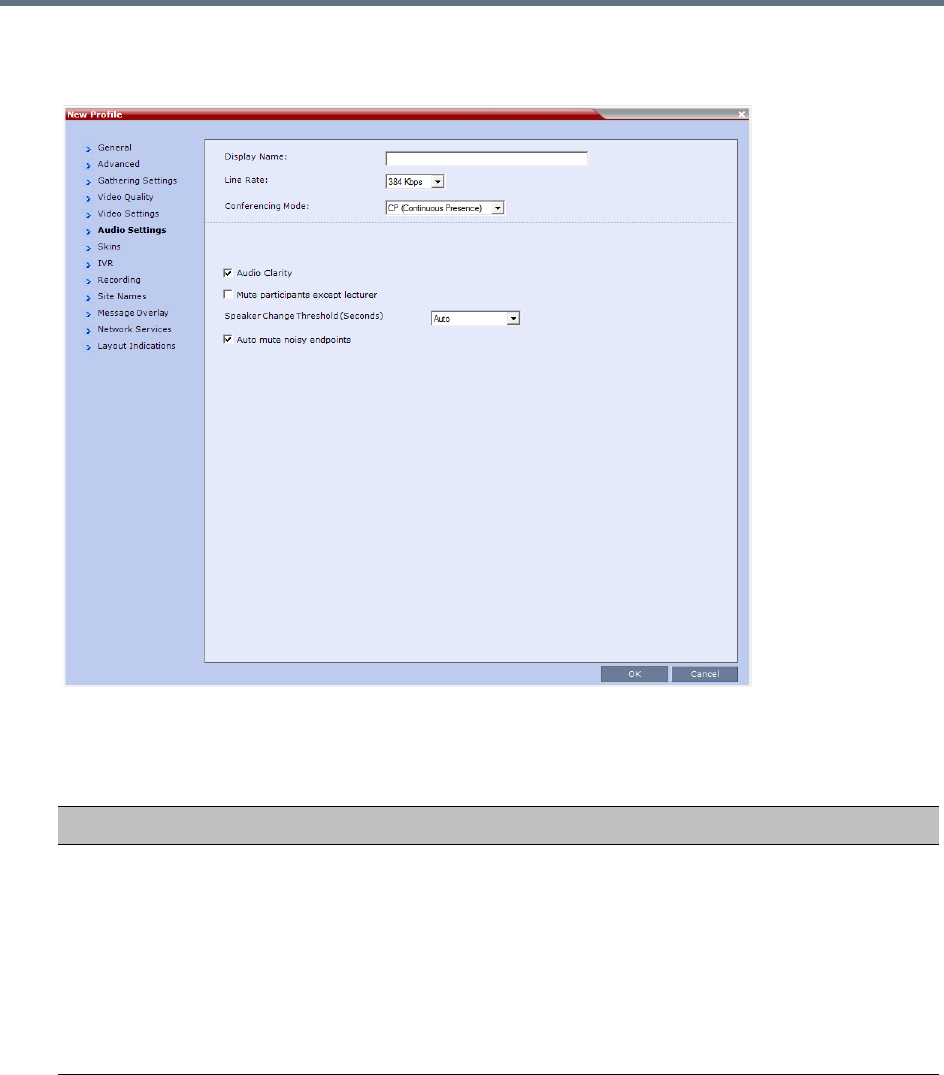
Defining AVC-Based Conference Profiles
Polycom®, Inc. 61
14 Click the Audio Settings tab.
The New Profile - Audio Settings dialog box opens.
15 Define the following parameters:
New AVC CP Profile - Audio Settings Parameters
Field/Option Description
Audio Clarity When selected, improves received audio from participants connected via low audio
bandwidth connections, by stretching the fidelity of the narrowband telephone
connection to improve call clarity.
• The enhancement is applied to the following low bandwidth (8kHz) audio
algorithms: G.729a and G.711
• Audio Clarity is supported with MPMx and MPMRx cards only (RealPresence
Collaboration Server (RMX) 1500/2000/4000).
• Audio Clarity is selected by default.
• Audio Clarity cannot be selected and deselected during an ongoing conference.