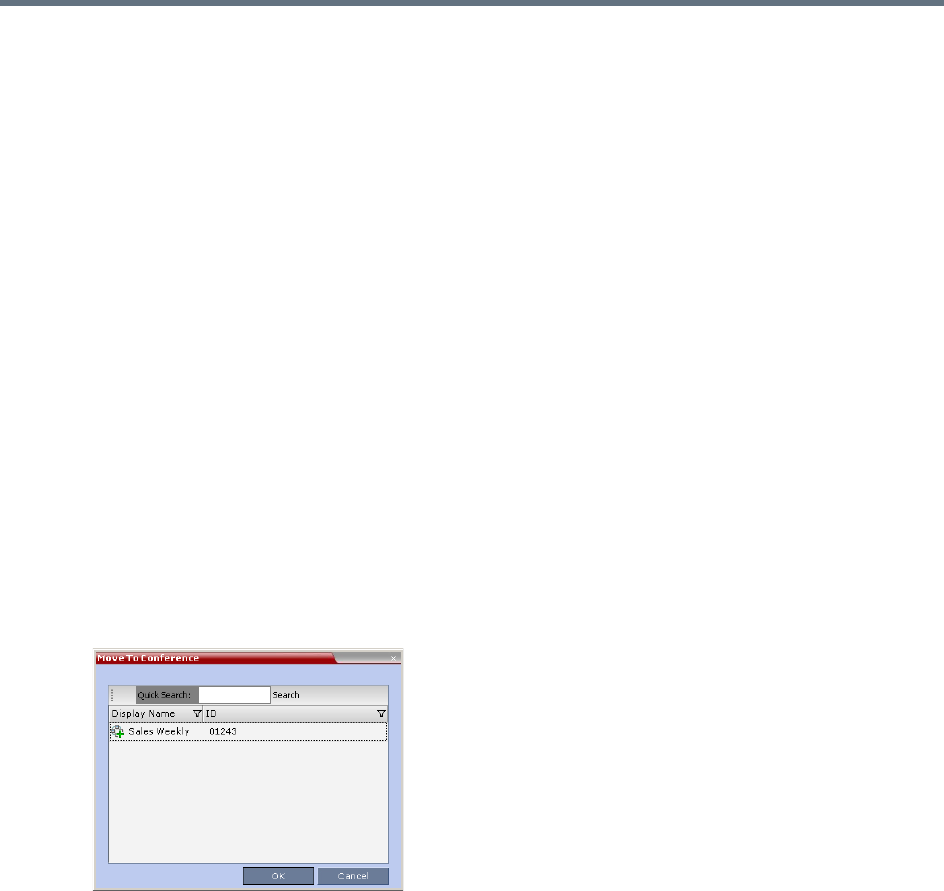
Conference and Participant Level Operations
Polycom, Inc. 390
● Participants cannot be moved to a conference if the move will cause the number of participants to
exceed the maximum number of participants allowed for the destination conference.
Moving Participants Options
Collaboration Server users can assist participants by performing the following operations:
● Move a participant to an Operator conference (Attend a participant).
● Move a participant to its Home (destination) conference.
● Move participant from one ongoing conference to another
A move can be performed using the following methods:
● Using the participant right-click menu
● Using drag and drop
To move a participant from the ongoing conference using the right-click menu options:
1 In the Conference List pane, click the conference where there are participants waiting for
Operator’s Assistance to display the list of participants.
2 In the Participants list, right-click the icon of the participant to be moved, and select one of the
following options:
Move to Operator Conference - to move the participant to the Operator conference.
Move to Conference - to move the participant to any ongoing conference.
When selected, the Move to Conference dialog box opens, letting you select the name of the
destination conference.
Back to Home Conference - if the participant was moved to another conference or to the
Operator conference, this options moves the participant back to its source conference.
This option is not available if the participant was moved from an Entry Queue to an Operator
conference or the destination conference.
Moving a Participant Interactively
You can drag and drop a participant from an Entry Queue or an ongoing conference to an Operator or
destination (Home) conference.
1 Display the participants list of the Entry Queue or the source conference by clicking its entry in the
Conferences list.
2 In the Participants list, drag the icon of the participant to the Conferences List pane, and drop it on
the Operator Conference icon or another ongoing conference.


















