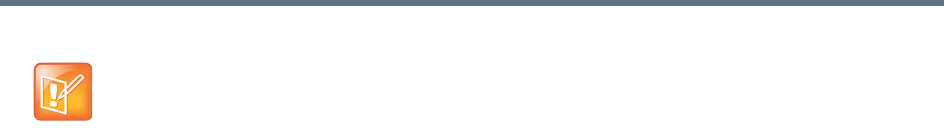
IVR Services
Polycom®, Inc. 616
IVR Services in TIP-Enabled Conferences
Conference IVR and Entry Queue/Virtual Entry Queues are supported with AVC TIP protocol in conferences
that include both TIP-enabled and non-TIP-enabled endpoints.
A Virtual Entry Queue can be configured to either IVR Only Service Provider or External IVR Control mode.
TIP-enabled endpoints can be moved from the Entry Queue to the destination conference if the TIP
Compatibility Modes settings in the Profile are identical for both conferencing entities (it is recommended
to use the same Profile for both entities).
TIP IVR users can access the conference directly or enter the Entry Queue/Virtual Entry Queue and provide
a password to access the conference.
The IVR services can be enabled with Prefer TIP.
IVR media files, WAV for voice messages and JPG for video slides, are all stored on the RealPresence
Collaboration Server (RMX).
IVR Services in TIP-Enabled Conferences Guidelines
● IVR default audio files are enabled for all TIP Compatibility Modes.
● TIP-enabled endpoints can send DTMF digits to MCU.
● In a mixed TIP environment there is no support for content in cascaded conferences. Additionally,
Legacy and Lync endpoints cannot view content.
Entry Queue and Virtual Entry Queue Access
TIP endpoints can dial-in to conferences directly using the IVR, Entry Queue/Virtual Entry Queue and IVR
Only Service Provider. For more information see Defining a New Entry Queue
For more information on Multipoint see the .
Configuring the Conference and Entry Queue IVR Services
The IVR module includes two types of services:
● Conference IVR Service that is used with conferences
● Entry Queue IVR Service that is used with Entry Queues
The configuration process is the same for TIP and non-TIP enabled Conferences and Entry Queues.
For more information about IVR Services see, Defining a New Conference IVR Service.
For more information about Entry Queues see, Entry Queues.
For more information see Appendix I - Polycom Open Collaboration Network (POCN).
The following System Flags do not require an MCU reset:
• IVR_MESSAGE_VOLUME
• IVR_MUSIC_VOLUME
• IVR_ROLL_CALL_VOLUME
For all other flag changes, the MCU must be reset for the modified flag settings (including deletion) to
take effect.


















