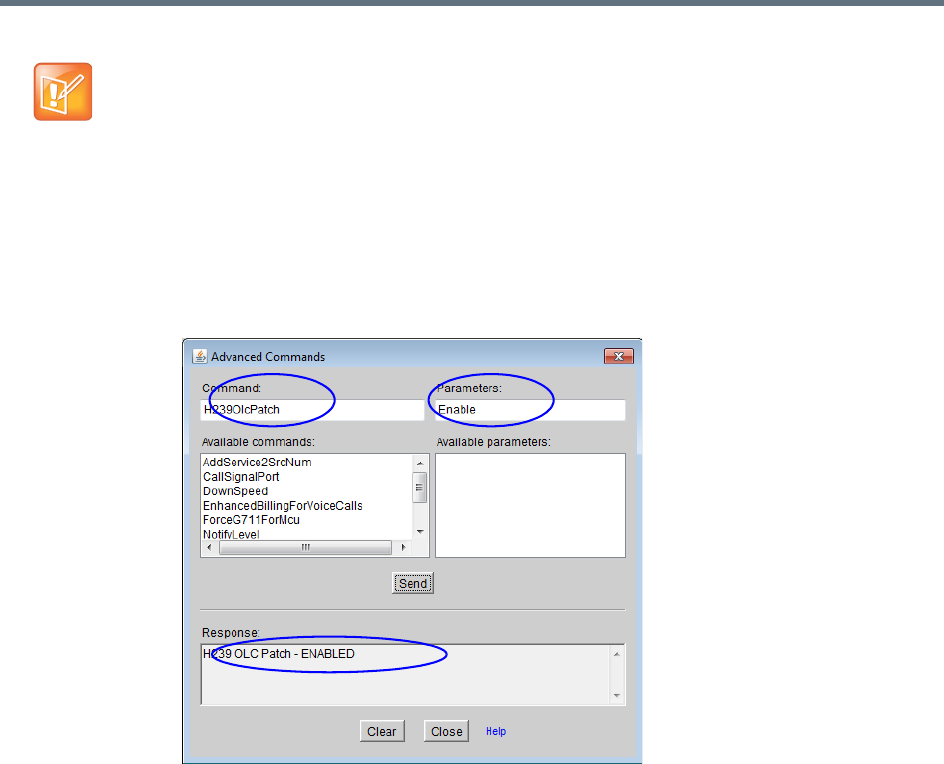
Defining Cascading Conferences
Polycom®, Inc. 238
Suppression of DTMF Forwarding
Forwarding of the DTMF codes from one conference to another over an ISDN cascading link is not
automatically suppressed as with IP cascading link and it can be limited to basic operations while
suppressing all other operations by a system flag DTMF_FORWARD_ANY_DIGIT_TIMER_SECONDS.
System Flag Settings
The DTMF_FORWARD_ANY_DIGIT_TIMER_SECONDS flag determines the time period (in seconds) that
MCU A will forward DTMF inputs from conference A participants to MCU B.
Once the timer expires, most of the DTMF codes (excluding five operations as for IP links) entered in
conference A will not be forwarded to conference B. This is done to prevent an operation requested by a
participant individually (for example, mute my line) to be applied to all the participants in conference B.
Flag range (in seconds): 0 - 360000
This flag is defined on MCU A (the calling MCU).
• On the Codian gateway Content is not supported with line rates of 128Kbps and below.
• When using the following topology:
H.323 endpoint > Codian Gateway > ISDN Link - RealPresence Collaboration Server > H.323
endpoint, the Codian Gateway is unable to send DTMF and the call is disconnected (VNGFE-
3587).
• To send Content from a participant over Radvision Gateway to a conference/participant, the
GWP20 patch must be installed in the RadVision gateway:
On the Radvision gateway, open the GWP20 User Interface.
Select Settings > Advanced Commands.
In the Command box, enter H239OlcPatch.
In the Parameters box, enter Enable and then click Send.


















