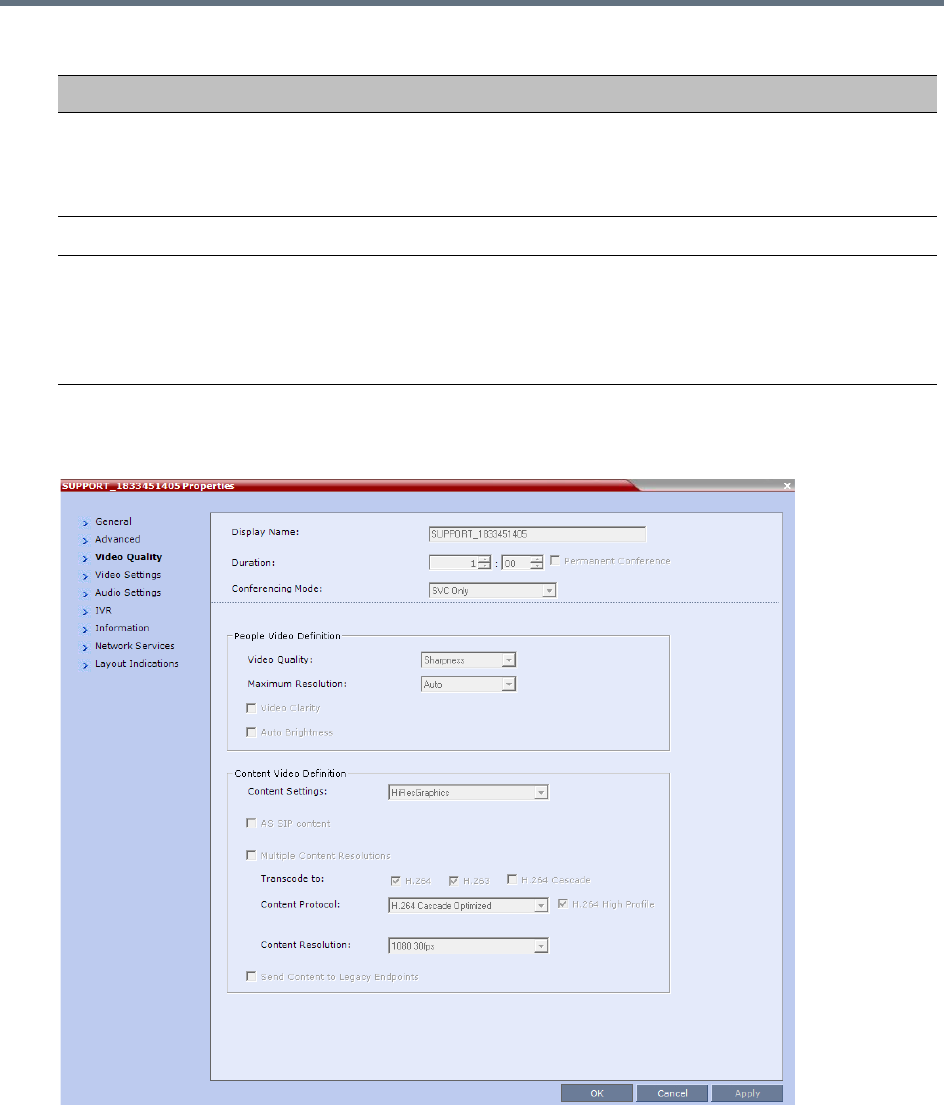
Conference and Participant Monitoring
Polycom®, Inc. 422
5 Click the Video Quality tab.
The Conference Properties - Video Quality dialog box opens.
The following information is displayed:
FW NAT Keep Alive When selected, sends a FW NAT Keep Alive message at specific Intervals for the
RTP, UDP and BFCP channels. The interval specifies how often a FW NAT Keep
Alive message is sent. For more information, see RealPresence Collaboration
Server (RMX) Network Port Usage.
TIP Compatibility TIP Compatibility is not supported in SVC conferences.
MS AV MCU cascade
mode
This field is part of the Microsoft Lync utility and defines the resource usage in the
cascading relationship between Polycom RealPresence Collaboration Server and
Microsoft Lync server.
For more information see Video Resource Requirement Selection in Lync 2013
AVMCU Cascade.
Conference Properties - Advanced Parameters
Field/Option Description


















