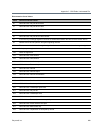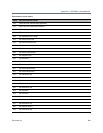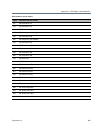Appendix D - Ad Hoc Conferencing and External Database Authentication
Polycom®, Inc. 954
Conference Name
Conference Billing code
Conference Password
Chairperson Password
Conference Information, such as the contact person name. These fields correspond to Info 1, 2
and 3 fields in the Conference Properties - Information dialog box.
Maximum number of participants allowed for the conference
Conference Owner
These parameters can also be defined in the conference Profile. In such a case, parameters sent
from the database overwrite the parameters defined in the Profile. If these parameters are not sent
from the external database to the MCU, they will be taken from the Profile.
1 A new conference is started based on the Profile assigned to the Entry Queue.
2 The participant is moved to the conference.
If no password request is configured in the Conference IVR Service assigned to the conference, the
participant that initiated the conference is directly connected to the conference, as its chairperson.
If the Conference IVR Service assigned to the conference is configured to prompt for the conference
password and chairperson password, without external database authentication, the participant has
to enter these passwords in order to join the conference.
To enable this workflow, the following components must be defined in the system:
● A Conference IVR Service with the appropriate prompts. If conference access is also validated with
the external database application it must be configured to access the external database for
authentication.
● An Entry Queue IVR Service configured with the appropriate audio prompts requesting the
Conference ID and configured to access the external database for authentication.
● Create a Profile with the appropriate conference parameters and the appropriate Conference IVR
Service assigned to it.
● An Ad Hoc-enabled Entry Queue with the appropriate Entry Queue IVR Service and Conference
Profile assigned to it.
● An external database application with a database containing Conference IDs associated with
participants and their relevant properties.
● Define the flags required to access the external database in System Configuration.
For more information, see MCU Configuration to Communicate with an External Database
Application.
Conference Access with External Database
Authentication
The MCU can work with an external database application to validate the participant’s right to join an existing
conference. The external database contains a list of participants, with their assigned parameters. The
conference password or chairperson password entered by the participant is compared against the
database. If the system finds a match, the participant is granted the permission to access the conference.
To work with an external database application to validate the participant’s right to join the conference, the
Conference IVR Service must be configured to use the external database application for authentication.