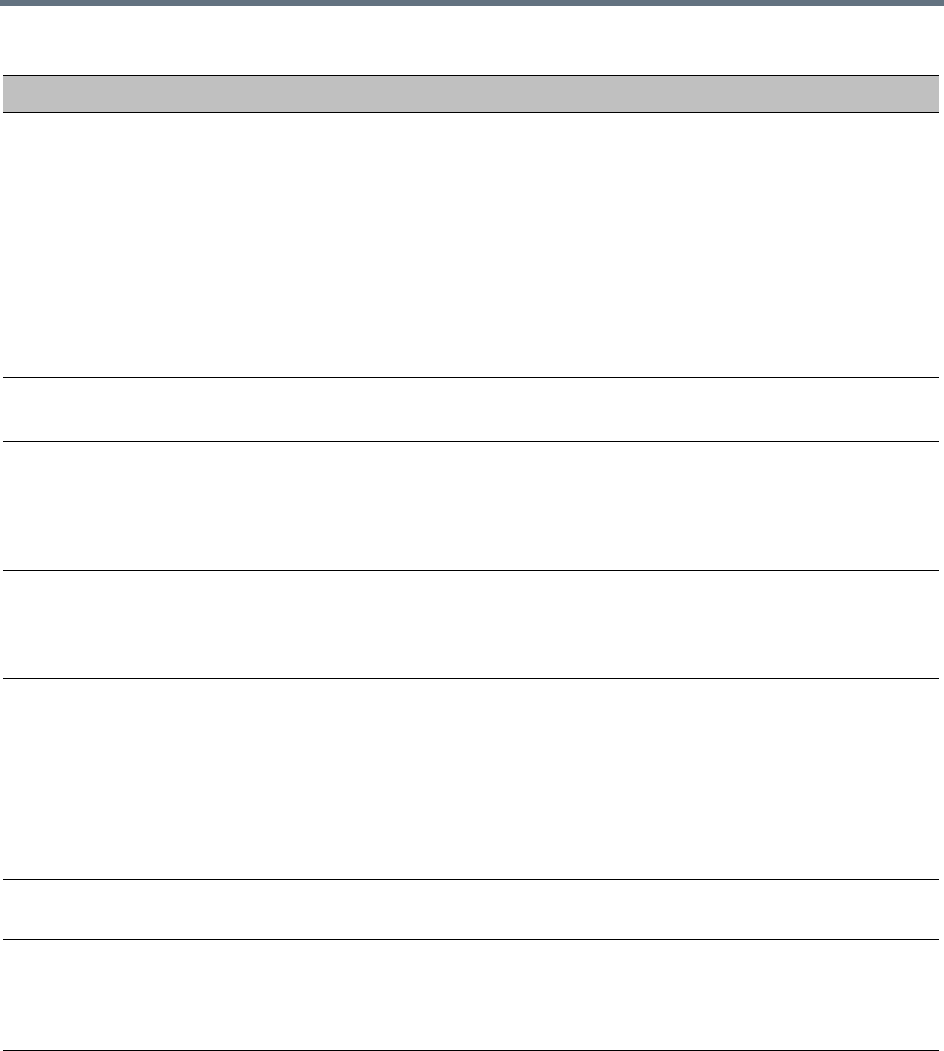
System Configuration Flags
Polycom®, Inc. 783
ENABLE_CONTENT_OF_768_FOR
_1024_LV
Generally, the content rate used for 1024 Kbps conferences with a Live
Video settings is 512 Kbps. Set this flag to YES, to increase the content
rate in this scenario to 768 Kbps.
This flag is applicable for protocols supporting H.264 media protocol usage:
• H.263 and H.264 auto selection
• H.264 HD
• H.264 Cascade Optimized
Range: YES, NO
Default: NO
Modifying flag values requires manual addition with no system reset.
ENABLE_EPC When set to YES (default), enables Polycom proprietary People+Content.
When set to NO, disables this feature for all conferences and participants.
ENABLE_FLOW_CONTROL_REIN
VITE
Used to enable or disable sending a re-INVITE to endpoints to adjust their
data rate. When set to YES, re-INVITE is used for endpoints that do not
support flow control in SIP using either the Information or RTCP Feedback
mechanisms.
Default: NO
ENABLE_EXTERNAL_DB_ACCES
S
If YES, the Collaboration Server connects to an external database
application, to validate the participant’s right to start a new conference or
access a conference.
Default: NO
ENABLE_H239 When set to YES, Content is sent via a separate Content channel.
Endpoints that do not support H.239 Content sharing will not be able to
receive
When set to NO, the Content channel is closed. In such a case, H.239
Content is sent via the video channel (“people” video) enabling endpoints
that do not support H.239 Content sharing to receive the Content in their
video channel.
Default: YES
ENABLE_H239_ANNEX_T In H.239-enabled MIH Cascading, when MGC is on level 1, enables
sending Content using Annex T.
ENABLE_LYNC_RTCP_INTRA When set to YES, RTCP FIR is used for sending Intra Requests. When set
to NO Intra Requests are sent using SIP INFO Messages.
Range: YES / NO
Default: NO
ENABLE_MCCF Enables or disables the support of External IVR Services via the
MCCF-IVR package is enabled. In Ultra Secure Mode and in secured
environments where the External IVR Services via the MCCF-IVR package
is not required and unused ports should be closed, this flag should be set to
NO.
Range: YES / NO
Default: YES (in Standard security Mode) or NO (in Ultra Secure Mode)
Manually Added, Modified, Deleted System Flags
Flag Description


















