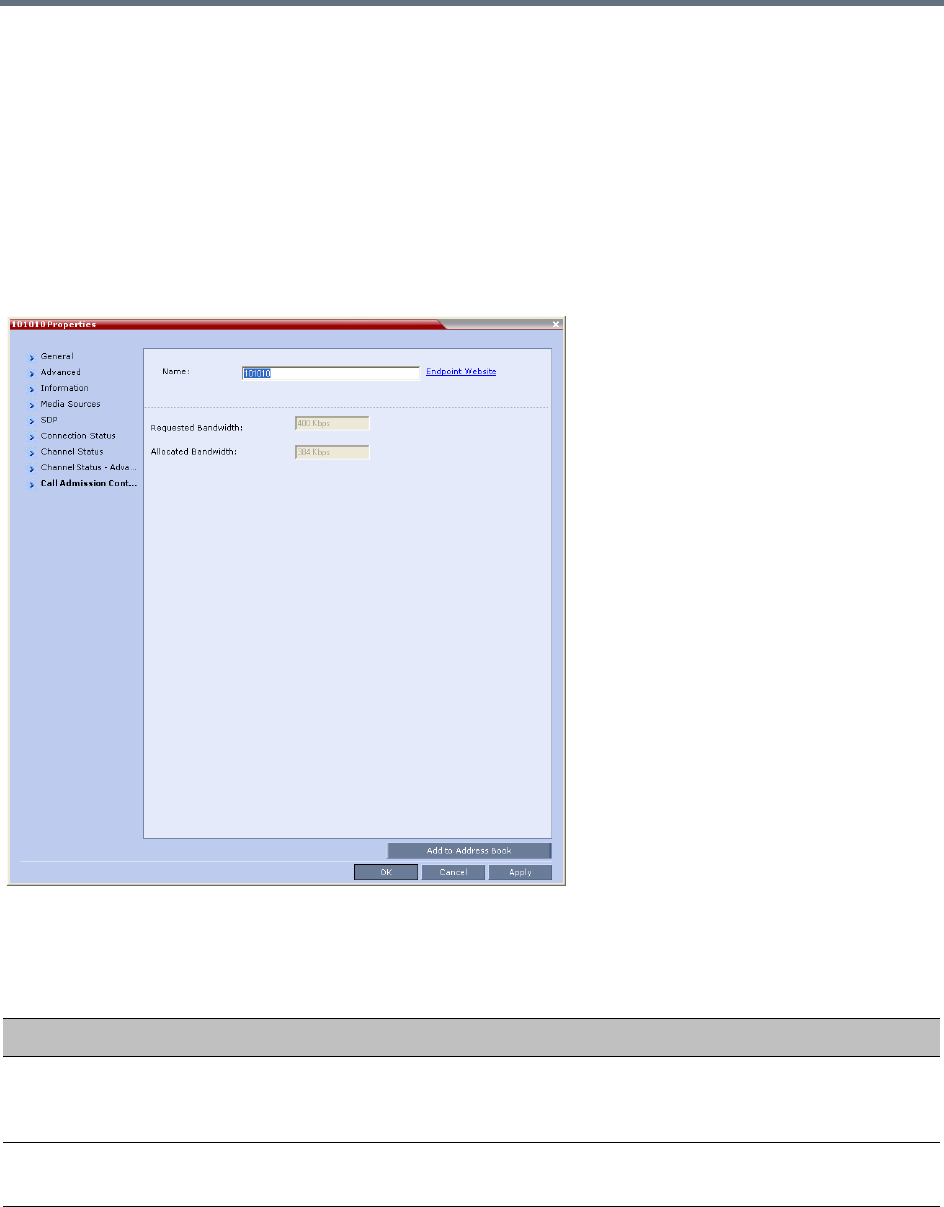
Appendix H - Deployment Into Microsoft Environments
Polycom®, Inc. 1003
line rates of the remaining participants are increased to the highest possible rate common to all connected
participants.
For example, if a participant with a line rate of 900Kbps connects to a conference in which all other
participants are connected at a line rate of 1024Kbps; the line rate of all participants will decrease to
900Kbps. When this participant disconnects, the line rate of the remaining participants will increase to
1024Kbps.
Monitoring Participant Connections
Activation of the Call Admission Control for a call can be viewed in the Participant Properties - Call
Admission Control dialog box.
This information applies only to dial-in participants.
The following information is available:
Participant Properties - Call Admission Control Parameters
Field Description
Requested Bandwidth Indicates the bandwidth requested by the Lync client (usually the line rate set
for the conference).
NA - indicates that Call Admission Control is disabled.
Allocated Bandwidth The actual bandwidth allocated by the Lync Policy Server.
NA - indicates that Call Admission Control is disabled.


















