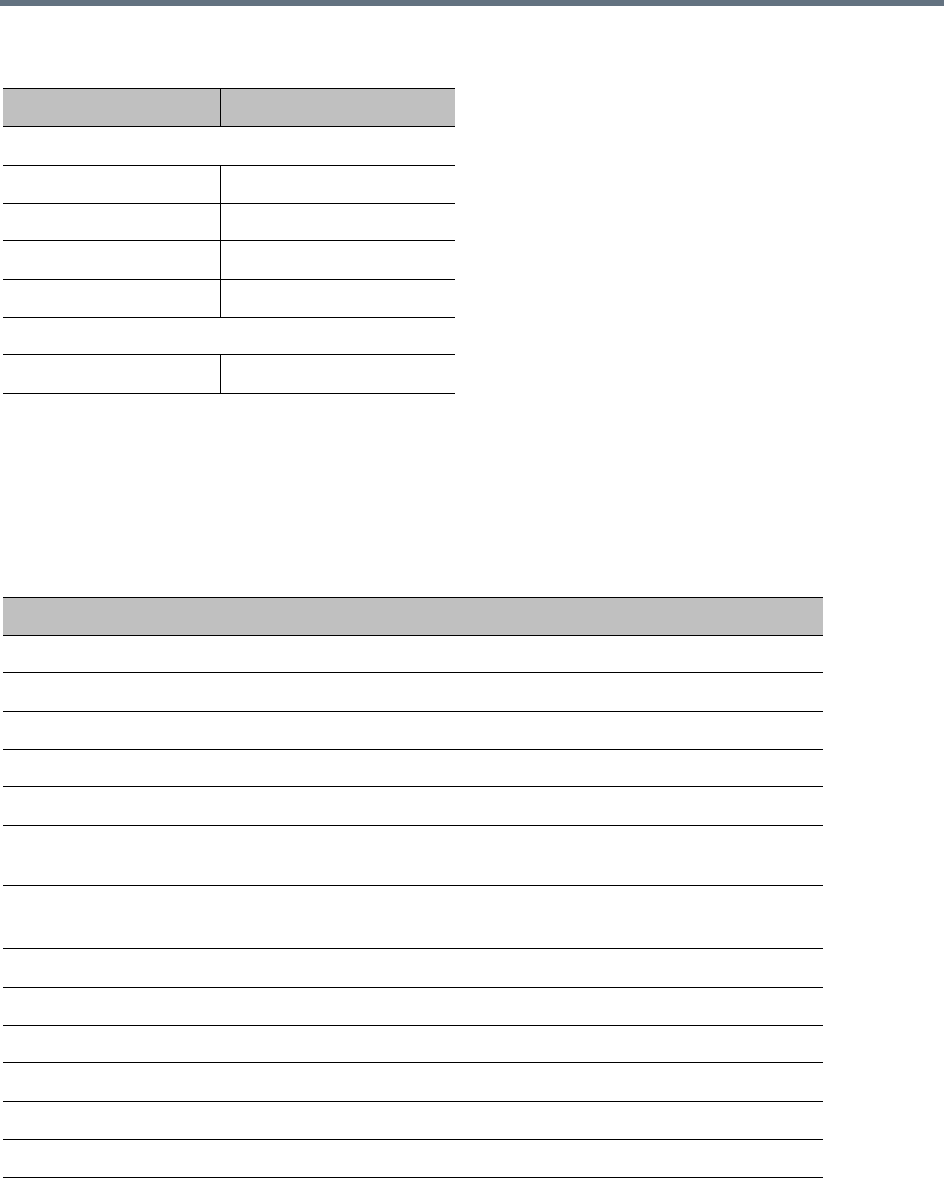
Using Conference Profiles
Polycom®, Inc. 29
This Profile is automatically assigned to the following conferencing entities:
Default Profile Settings in SVC Only Conferencing Mode
The Collaboration Server is shipped with a default Conference Profile for SVC Only conferences which
allows users to immediately start standard ongoing SVC Only conferences. These are also the default
settings when creating a new Profile.
The default settings are as follows:
Name ID
Meeting Rooms
Maple_Room 1001
Oak_Room 1002
Juniper_Room 1003
Fig_Room 1004
Entry Queue
Default EQ 1000
Default SVC Only Conference Profile Settings
Setting Value
Profile Name Factory_SVC_Video_Profile
Line Rate 1920Kbps
Video Switching Disabled
Operator Conference Not supported
Encryption Disabled
Packet Loss Compensation (LPR and
DBA)
Not supported
Auto Terminate • After last participant quits - Enabled
• When last participant remains - Disabled
Auto Redialing Not supported
Exclusive Content Mode Disabled
TIP Compatibility Disabled
Enable FECC Disabled
Enabled Gathering Phase Enabled
Display Language English
Video Quality Sharpness


















