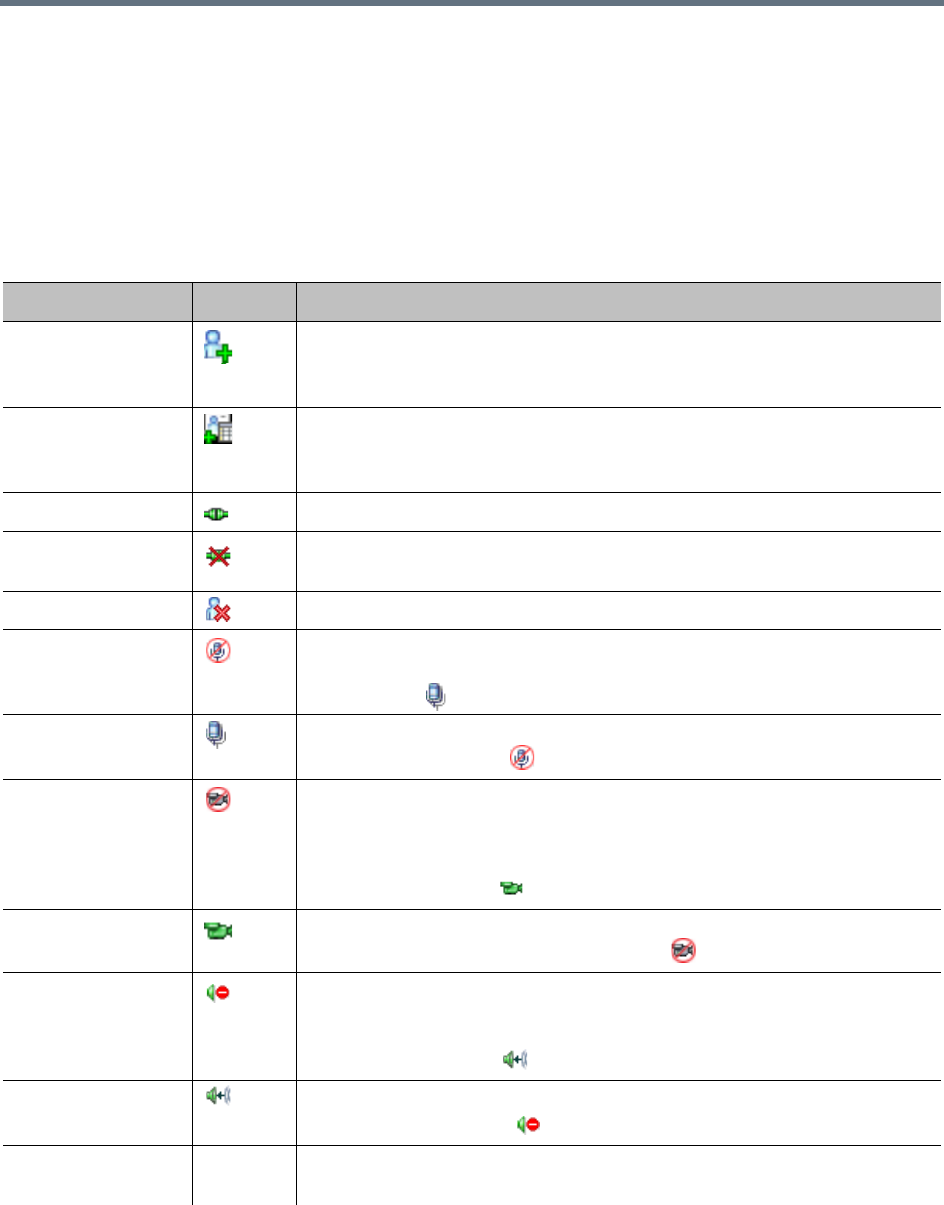
Conference and Participant Level Operations
Polycom, Inc. 385
Participant Operations
Operational Buttons
Various operations can be performed during an ongoing conference, affecting only the selected participants
in the conference. These operations enable you to modify and control the connections and statuses of
participants in ongoing conferences, as described in the following table.
Participant Level Operations
Menu Option Button Description
New Participant Define a new participant.
SVC dial-in participants can be added to SVC Only and Mixed CP and SVC
conferences. SVC dial-out participants cannot be added to any conference.
Add Participant
From Address Book
Open the Address Book to select the participant for the conference.
SVC dial-in participants can be added to SVC Only and Mixed CP and SVC
conferences. SVC dial-out participants cannot be added to any conference.
Connect Participant Connect a disconnected defined dial-out participant to the conference.
Disconnect
Participant
Disconnect the participant from the conference.
Delete Participant Delete the selected participants from the conference.
Mute Audio Mute the audio transmission from the participant to the conference.
The Audio Muted indicator appears in the Participants List and the Unmute
Audio button ( ) becomes active.
Unmute Audio Resume the participant’s audio transmission to the conference.
The Mute Audio button ( ) becomes active.
Suspend Video Suspend the video transmission from the participant to the conference. The
suppressed participant’s video is not transmitted to the conference but the
participant still receives conference video.
The Suspend Video indicator appears in the Participants List and the
Resume Video button ( ) becomes active.
Resume Video Resume the participant’s video transmission to the conference.
The Suspend Video button becomes active ( ).
Block Audio Block the audio transmission from the conference to the participant. When
blocked, the participant can still be heard by the conference.
The Audio Blocked indicator appears in the Participants List and the
Unblock Audio button ( ) becomes active.
Unblock Audio Resume the audio transmission from the conference to the participant.
The Block Audio button ( ) becomes active.
Change to
Chairperson
Define the selected participant as the conference leader/chairperson.


















