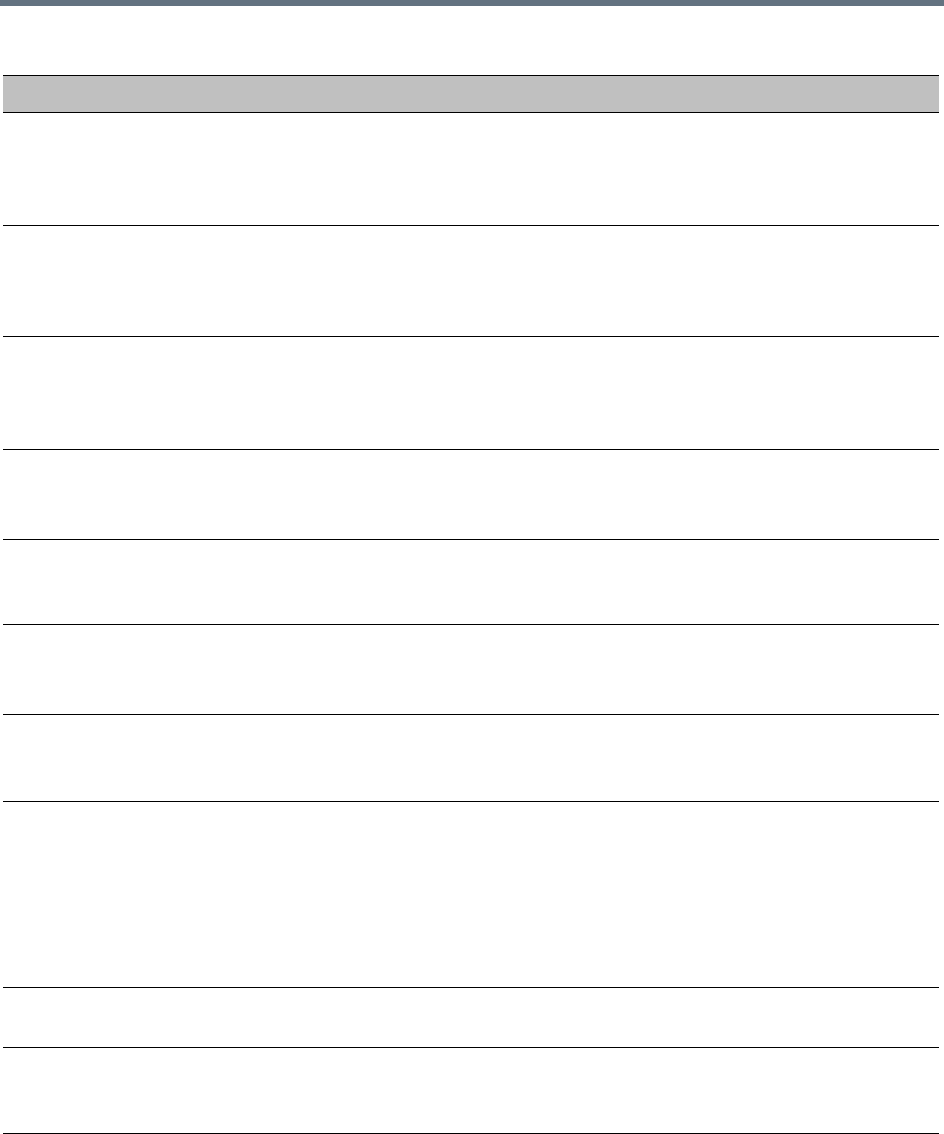
System Configuration Flags
Polycom®, Inc. 785
ENABLE_SIP_PPC_FOR_ALL_US
ER_AGENT
When set to YES, SIP People+Content and BFCP capabilities are declared
with all vendors’ endpoints.
Default: YES
Range: YES / NO
ENABLE_SIRENLPR Enable / disable SirenLPR Audio Algorithm for use in IP (H.323, SIP) calls
in both CP and VSW conferences.
Range: YES / NO
Default: YES
ENABLE_SIRENLPR_SIP_ENCRY
PTION
Enables the SirenLPR audio algorithm when using encryption with the SIP
protocol.
Range: YES / NO
Default: NO
ENABLE_TC_PACKAGE Enables or disables Network Traffic Control.
Range: YES / NO
Default: NO
ENABLE_TEXTUAL_CONFERENC
E_STATUS
Set the value of this flag to NO to disable Text Indication. This setting is
recommended for MCUs running Telepresence conferences.
Default: YES.
ENABLE_VIDEO_PREVIEW Enables the Video Preview feature.
Default: YES.
For more details, see Video Preview (AVC Participants Only).
EXTERNAL_CONTENT_DIRECTO
RY
The Web Server folder name. Change this name if you have changed the
default names used by the DMA application.
Default: /PlcmWebServices
EXTERNAL_CONTENT_IP Enter the IP address of the DMA server in the format:
http://[IP address of the DMA server].
For example, http://172.22.185.89.
This flag is also the trigger for replacing the internal Collaboration Server
address book with the DMA global Address Book.
When empty, the integration of the DMA address book with the
Collaboration Server is disabled.
EXTERNAL_CONTENT_PASSWO
RD
The password associated with the user name defined for the Collaboration
Server in the DMA server.
EXTERNAL_CONTENT_PORT The DMA port used by the Collaboration Server to send and receive XML
requests/responses.
Default: 80.
EXTERNAL_CONTENT_USER The login name defined for the Collaboration Server in the DMA server
defined in the format:
domain name/user name.
Manually Added, Modified, Deleted System Flags
Flag Description


















