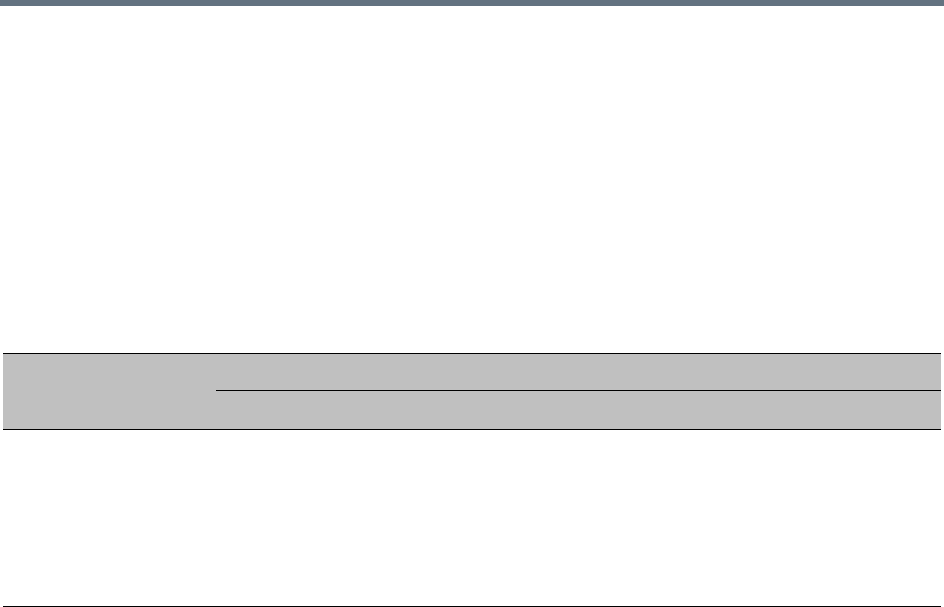
Meeting Rooms
Polycom®, Inc. 269
Use Time Out as DTMF Delimiter
Users are able to change the behavior of the policy of number collection for VMR Entry Queues,
Conference-IDs and Passwords, allowing a time-out to be used as a stop indicator for the input string.
In previous versions, a # input at the end of the input string indicated completion of the input.
The administrator can configure the system, using the ENABLE_DTMF_NUMBER_WO_DELIMITER
system flag to change the previous system behavior, allowing a time-out to be used as a stop indicator for
the string input for the local IVR, when the MCU collects the Conference-ID in the local Entry Queue or the
Password (chairperson or participant) while routed to the conference.
The flag must be manually added to the System Configuration and its value modified as follows:
A System Reset in not required for the flag setting to take effect.
For more information see,
Modifying System Flags
.
Meeting Rooms List
Meeting Rooms are listed in the Meeting Room list pane.
Flag Name
Value / Description
YES NO
ENABLE_DTMF_NUM
BER_WO_DELIMITER
If the timer expires, the received digits
validated even if there is no delimiter.
If the received number is not valid, the
system will prompt again for the number
according to number of retries. that are
configured.
This is the default setting for backward
compatibility.
If the timer expires because no delimiter
is received, the number input is not valid.
The system will prompt again for the
number according to number of retries.
that are configured.


















