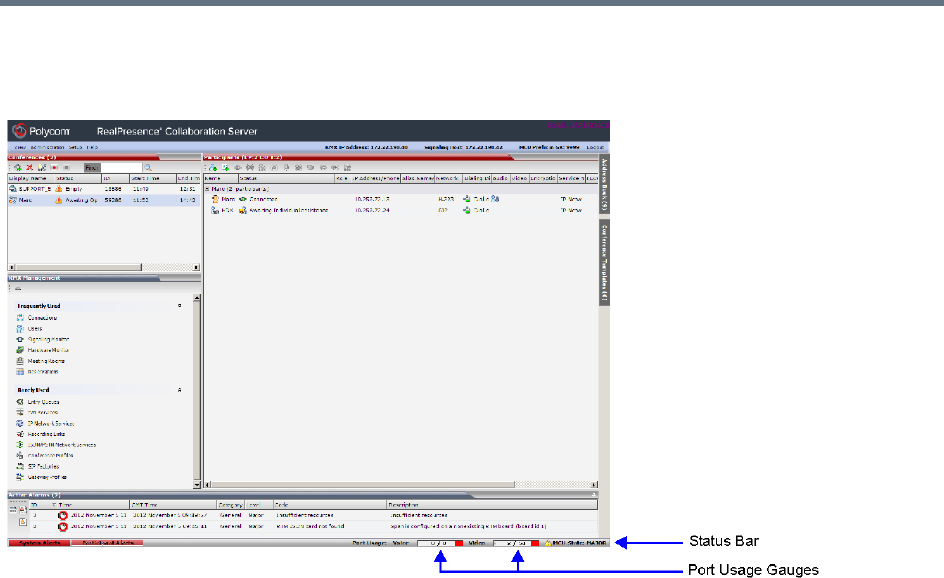
Use the RMX Web Client
Polycom®, Inc. 684
Port Usage Gauges
The Port Usage Gauges are displayed in the Status Bar at the bottom of the RMX Web Client screen.
In the RealPresence Collaboration Server (RMX) 1500/2000/4000, the Port Usage gauges displays for the
selected MCU:
● The total number of Video or Voice ports in the system according to the Video/Voice Port
Configuration. The Audio gauge is displayed only if Audio ports were allocated by the administrator,
otherwise only the Video port gauge is displayed.
● The number of Video and Voice ports in use.
● The High Port Usage threshold.
In the RealPresence Collaboration Server 1800 and the RealPresence Collaboration Server (RMX)
2000/4000 with an MPMRx card, the Port Usage Gauge displays for the selected MCU:
● The total number of Video ports in the system.
● The number of Video ports in use.
● The High Port Usage threshold.
Port Gauges - RealPresence Collaboration Server (RMX) 1500/2000/4000 with MPMx cards


















