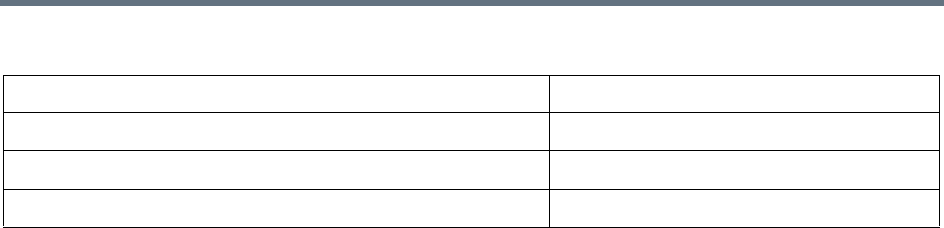
Appendix I - Polycom Open Collaboration Network (POCN)
Polycom®, Inc. 1023
The following procedures 1 -16 are a summary of the configuration procedures.
The detailed procedures 1 - 16 begin with Procedure 1: Set the MIN_TIP_COMPATIBILITY_LINE_RATE
System Flag.
Configuring the Collaboration Server
1 Set the MIN_TIP_COMPATIBILITY_LINE_RATE System Flag
2 Configuring the Collaboration Server to statically route outbound SIP calls to DMA or CUCM
3 Configuring the Collaboration Server’s H.323 Network Service to register with DMA gatekeeper
4 Configuring a TIP enabled Profile on the Collaboration Server
5 Configuring an Ad Hoc Entry Queue on the Collaboration Server if DMA is not used
6 Configuring a Meeting Room on the Collaboration Server
7 Configuring Participant Properties for dial out calls
Configuring DMA
If DMA is present in the configuration perform procedures Configuring DMA to route SIP calls to CUCM and
Configuring a Virtual Meeting Room (VMR), otherwise skip to procedure Configuring CMA to route H.323
calls to Collaboration Server.
1 Configuring DMA to route SIP calls to CUCM
2 Configuring a Virtual Meeting Room (VMR)
The procedures for configuring DMA are described in detail in the Polycom Unified Communications
Deployment Guide for Cisco Environments.
Configuring Endpoints
1 Configuring H.323 endpoints to register to the IOS gatekeeper
The procedures for configuring H.323 endpoints are described in detail in the Polycom Unified
Communications Deployment Guide for Cisco Environments.
2 Configuring SIP endpoints to register to:
a DMA as SIP Proxy
b CUCM as SIP Proxy
The procedures for configuring SIP endpoints are described in detail in the Polycom Unified
Communications Deployment Guide for Cisco Environments.
3 Configuring TIP endpoints to register to:
a DMA
Spectralink wireless phones 8020/8030
Polycom VVX 1500 V4.0
Polycom VVX 1500 C V3.3.1
KIRK Wireless Server 300/600v3/6000
Supported Polycom products


















