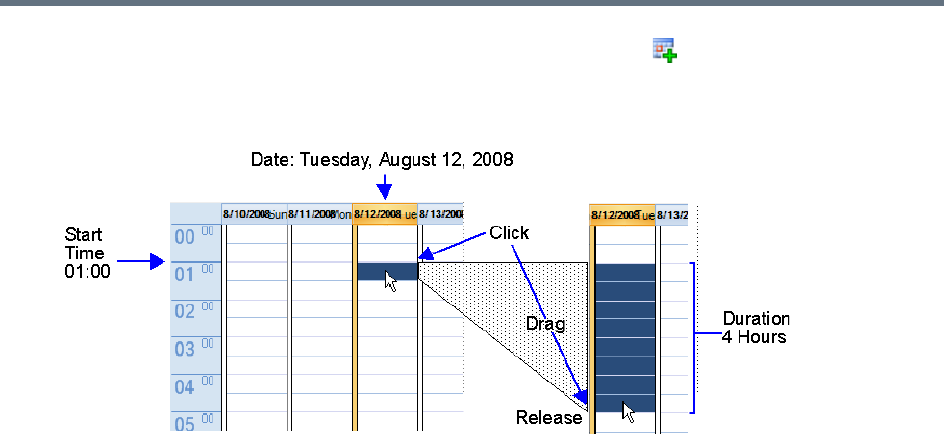
Scheduling Reservations
Polycom®, Inc. 324
2 In the Reservation Calendar toolbar, click the New Reservation ( ) button or right-click and
select New Reservation.
Example: The following click & drag sequence would select a reservation for Tuesday, August 12,
2008, starting at 01:00 with a duration of 4 hours.
The duration of reservations created by any of the above methods can be modified in the Scheduler
tab of the New Reservation dialog box.
To create a new reservation:
1 Open the Reservation Calendar.
2 Select a starting time slot.


















