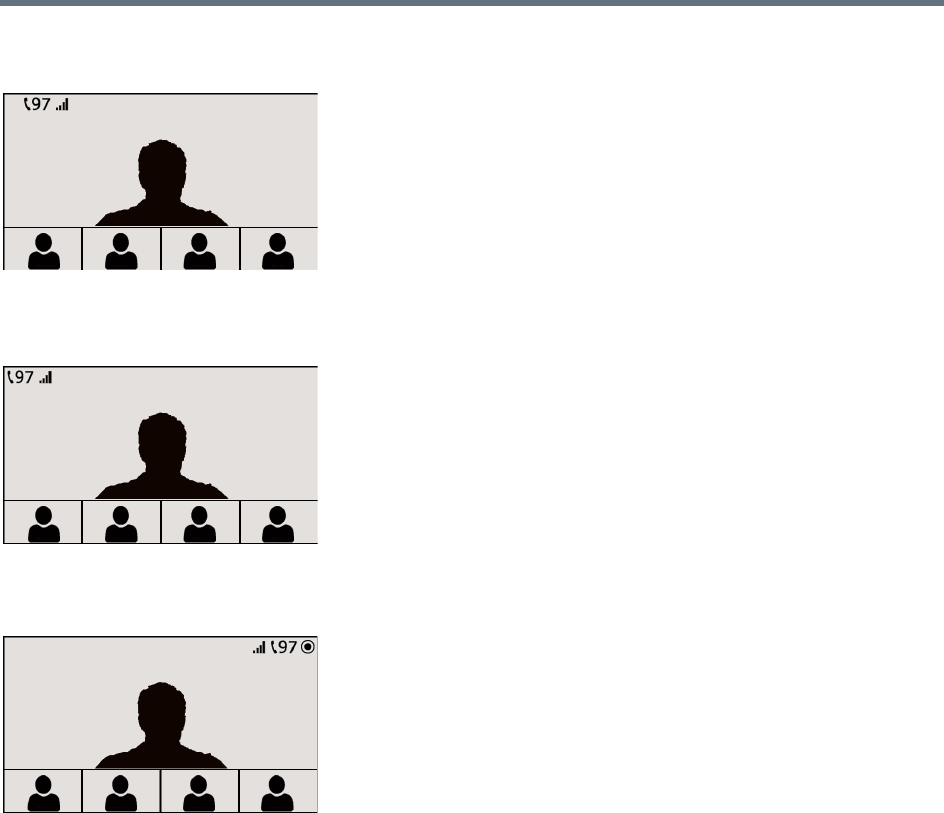
Additional Conferencing Information
Polycom®, Inc. 204
Top-left, with all indication icons enabled, recording enabled but not active
Top-left, audio participants, network quality enabled, recording not enabled
Top-right with all indication icons enabled, recording active
Conferences launched using Profiles that were defined in versions that do not include the Layout Indications
tab will behave as if all the parameters in the tab are unchecked.
To display indications according to the local endpoint’s capability (4CIF and up), Collaboration Servers
1500/2000/4000) should disable the system’s 1x1 layout functionality that includes sending the current
speaker’s resolution.
For example, in a conference between two video endpoints the layout is 1x1 by default. If the resolution of
one of the endpoints is lower than 4CIF and the other higher than 4CIF, the RealPresence Collaboration
Servers 1500/2000/4000 will follow the speaker and not transmit the Indication Icons when the lower
resolution endpoint is the active speaker. (RealPresence Collaboration Servers 1800 never follow the
speaker.) As a result, the endpoint capable of higher resolution will not receive the Indication Icons.
For further details on how to determine the layout indications position, see New AVC CP Profile - Layout
Indications Parameters.
This behavior can be modified by manually adding the
HW_FOLLOW_SPEAKER_RESOLUTION_ON_1X1_LAYOUT flag to the System Configuration and
modifying its value.


















