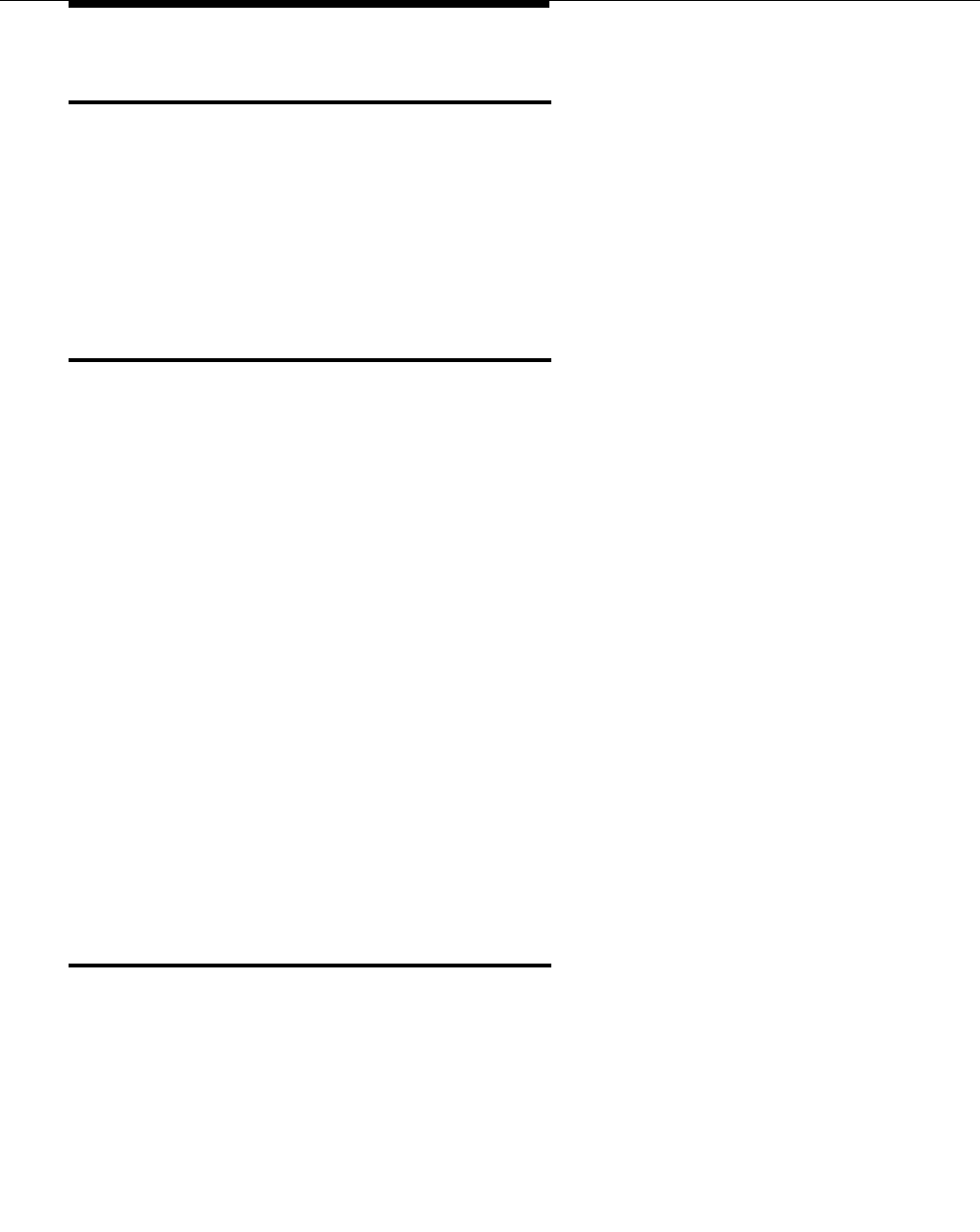
ASAI and Feature Interactions
12-20 Issue 7 May 1998
Call Management System (CMS)
When a device is added to a measured call via Single-Step conference, CMS is
notified in the same way as when a device is added to a measured call for Service
Observing. When a measured agent is added into an unmeasured call, the call
becomes measured and CMS is notified as above.
Phantom calls remaining in queues for long intervals of time could cause overflow
in CMS reports.
Call Park
A controlled station can activate Call Park.
A call may be parked manually at a station by use of the “call park” button (with or
without the conference and/or transfer buttons), or by use of the feature access
code and the conference and/or transfer buttons.
When a call is parked by using the “call park” button without either the conference
or the transfer buttons, there are no event reports generated. When the
conference or transfer buttons are used to park a call, the Call Conferenced or
Call Transferred Event Reports are generated. In this case, the “calling” and the
“called” number in the Call Conferenced or Call Transferred Event Reports are the
same — that of the station on which the call was parked.
When the call is unparked, a Connected Event Report is generated with the
“calling” and “called” numbers indicating the station on which the call had been
parked, and the “connected” number is that of the station unparking the call.
If the call remains active at the parking station (via conference), no changes occur
to the listening disconnected paths as a result of parking. If the call drops from the
parking station (via transfer), its paths are disconnected from everyone on the call.
A Single-Step Conference request will be denied if the call is parked.
Call Pickup
A call alerting at a controlled station may be picked up using Call Pickup. The
station picking up (either the principal or the pickup user or both) may be
domain-controlled. A Connected Event Report is sent to all active associations on
the call when this feature is used. When a pickup user picks up the principal’s call,
the principal’s set (if multifunction) maintains a simulated bridge appearance and
is able to connect to the call at any time. No event report is sent for the principal
unless the principal connects in the call.
Starting with R5, the maintaining of a simulated bridge appearance at a principal’s
multifunctional set can be administered. This means that when a pick up user


















