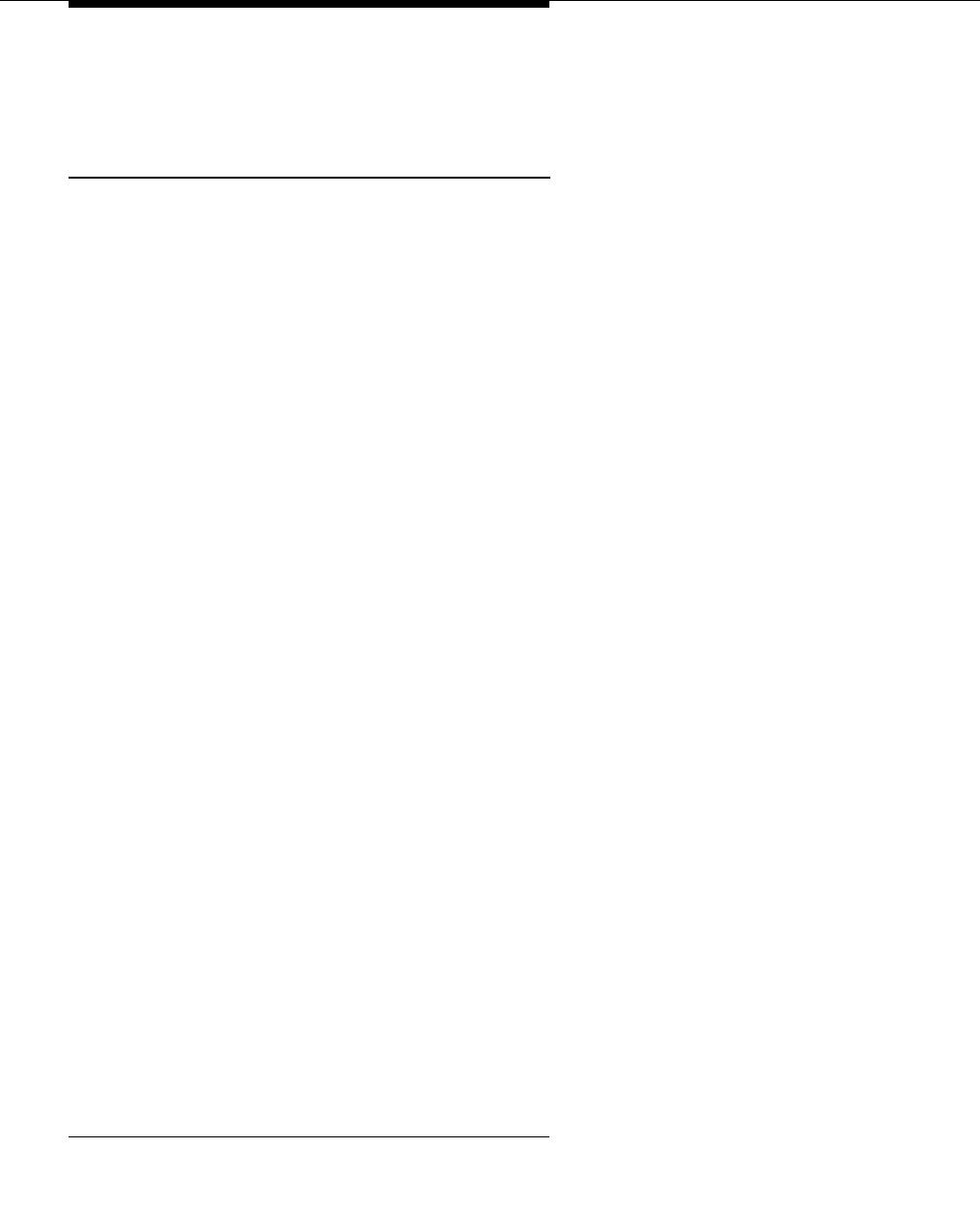
ASAI and Supported Applications
2-6 Issue 7 May 1998
The following sample scenarios illustrate the operation of several ICM
applications.
ACD Call Activity Monitoring
The ACD Call Activity Monitoring Application uses event reporting to track the call
activity of VDNs, ACD splits, and individual agents or users. (For
G3V3
and later,
Multiple Monitors provides the ability for up to three ASAI applications to monitor
the same ACD Split or VDN domain.)
The application may use the event reports to generate ACD reports containing
information such as the following:
■ Call distribution by CPN/BN
2
for each DNIS
■ Total number of calls handled by each VDN, ACD split, and/or agent
■ Total number of calls, with CPN/BN, that abandon/drop while in queue
■ Total number of ACD, agent-to-agent, agent-to-supervisor, and personal
calls that were originated and received by each agent
■ Average and maximum time in queue
■ Average and maximum queue length
■ Average and maximum call holding time
■ Average time spent by each agent on a call
■ Total number of calls that interflow/intraflow
■ Total number of calls associated with each II-Digits type
In addition, if the application has complete control of the agent work modes, such
as in adjunct-controlled splits, the agent activity reports can also be generated.
A sample scenario for the ACD Call Activity Monitoring application is as follows:
1. The application uses the Event Notification Request Capabilities and
Domain Control Capabilities to monitor all calls delivered to ACD splits and
all calls originated and delivered to an agent station.
2. The ECS sends event reports (for example, Call Initiated, Alerting,
Connected, Call Transferred, or Dropped) to the application for all calls
entering the monitored ACD splits and stations.
3. The event reports allow the application to produce the ACD Call Activity
reports described previously.
2. For more information on CPN/BN and DNIS administration, refer to
DEFINITY Enterprise
Communications Server Release 6 Installation and Test for Single Carrier Cabinets
, 555-230-894,
and
DEFINITY Enterprise Communications Server Release 6 Installation and Test for Multi-Carrier
Cabinets
, 555-230-112.


















