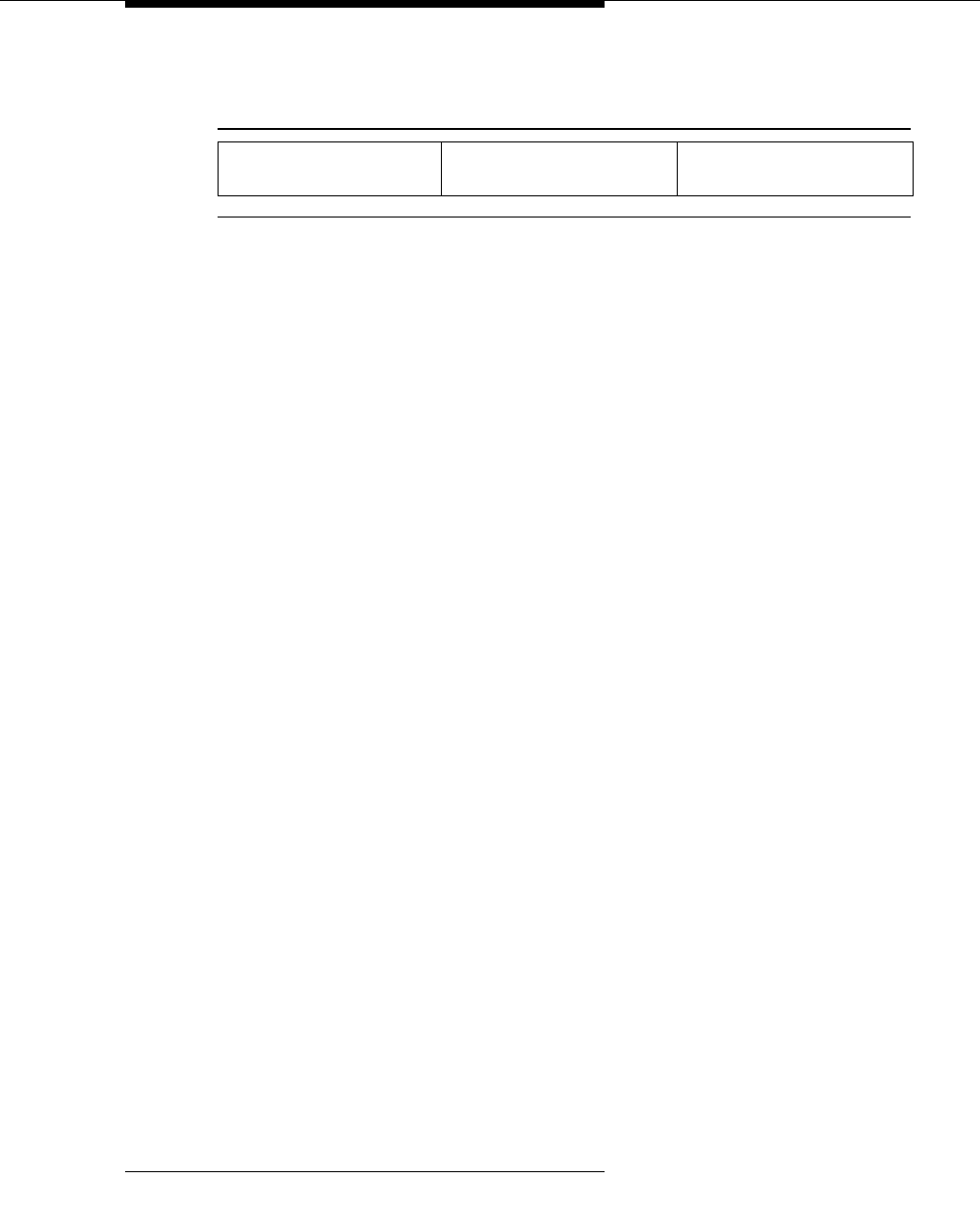
ASAI-Ethernet
Issue 7 May 1998
13-11
These entries are explained as follows:
■ Client Name or IP Address — The host name or IP address of the client
authorized to use the specified DEFINITY ECS BRI port. If a client host
name is provided, then a user must ensure that the host table can resolve
the host name.
■ Client Link Number — The link number that the client will use when
attempting to connect to the brouter. The valid range is 1 to 8. This
parameter is used to distinguish between multiple links assigned to a single
client.
■ DEFINITY ECS BRI Port Number — The number of the DEFINITY ECS
virtual BRI port used for this client’s requested link. The valid range is
1 to 12.
The DEFINITY LAN Gateway software is shipped from the factory with a default
IP address of 192.168.25.10 and a default host name “definity.” It is also shipped
with a default client IP address of 192.168.25.20 and hostname “client.” The
brouter listens for connections from clients on TCP port number 5678. The client
must establish a TCP connection to the brouter at this port and IP address. The
customer may change the IP address and/or hostname, but the TCP port is fixed.
For more information on CallVisor ASAI Over the DEFINITY LAN Gateway, see
the
DEFINITY Enterprise Communications Server Installation, Administration, and
Maintenance of CallVisor ASAI over the DEFINITY LAN Gateway
, 555-230-223.
For more information on DEFINITY LAN Gateway application on MAPD, see
DEFINITY ECS CallVisor ASAI DEFINITY LAN Gateway over MAPD Installation,
Administration, and Maintenance.
2. Only four ASAI ports can be administered in the DEFINITY G3 and DEFINITY ECS R5 “small”
systems.
Table 13-1. Brouter Table Format
Client Name or IP Address Client Link Number DEFINITY ECS BRI Port
Number


















