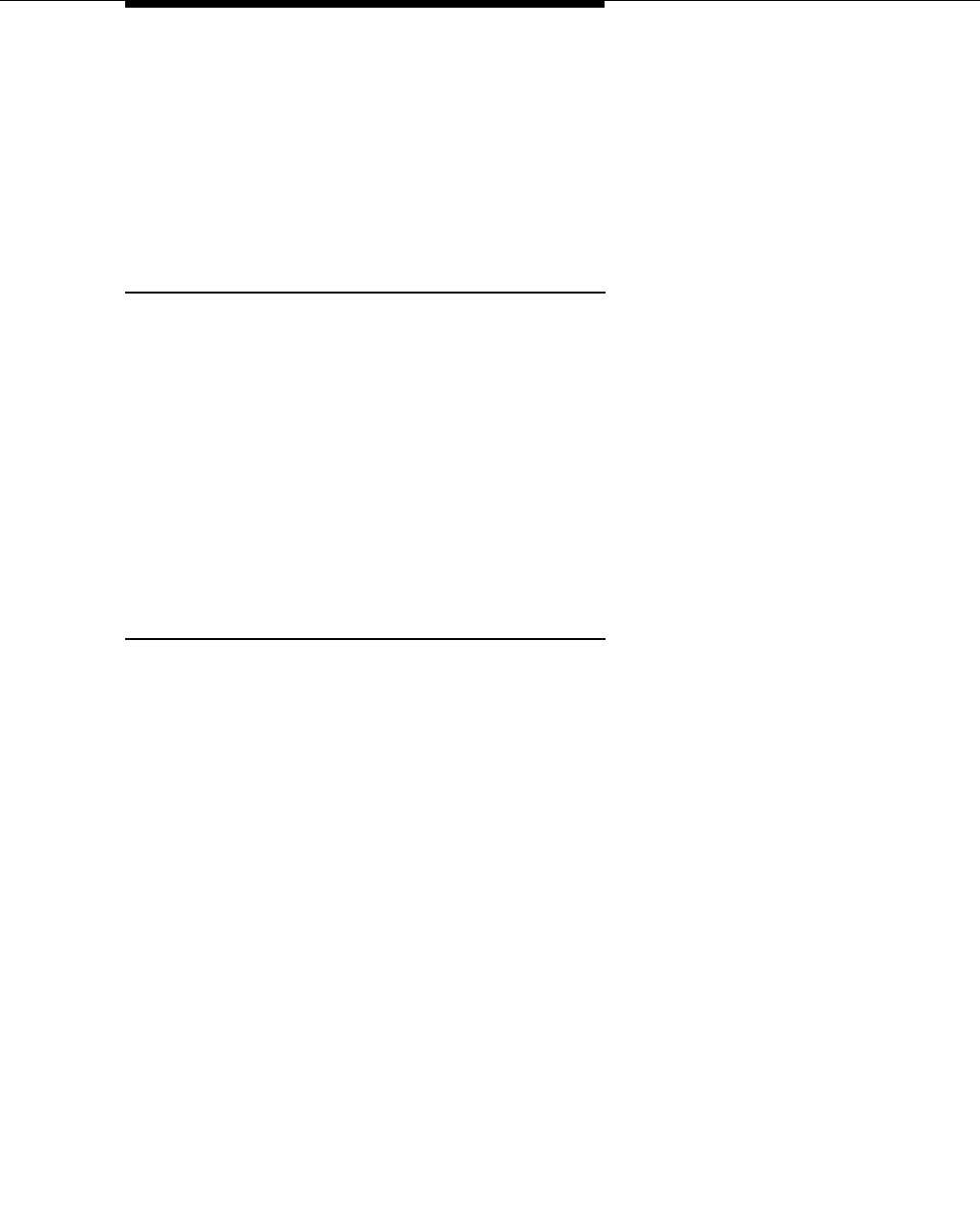
ASAI and Feature Interactions
Issue 7 May 1998
12-45
All outbound adjunct-monitored calls over PRI facilities do not generate the Trunk
Seized Event Report. They may, however, generate the Alerting, Connected,
Disconnect/Drop, and/or Call Ended Event Reports. If such a call goes ISDN
end-to-end, other events are possible (for example, Alerting, Connected Event
Reports). If such a call interworks, the PROgress message is mapped into a
Cut-Through Event Report. In this case, only the Disconnect/Drop or Call Ended
Event Reports may follow.
UUI Prior to R6
ASAI may provide UUI for inclusion in the Setup message for an outgoing
ISDN-PRI call. This UUI can be provided in the ASAI Third Party Make Call, Auto
Dial, or Route Select message. ASAI may receive UUI that was included in an
incoming ISDN-PRI Setup message. This UUI will be included in any of the
following messages, if they are sent for the call: Call Offered to Domain Event
Report, Alerting Event Report, Route request.
ASAI may provide UUI for inclusion in an ISDN Disconnect message by including
that UUI in the Third Party Drop message. ASAI may receive UUI that was
included in an ISDN Disconnect message. The UUI would be included in a Drop
event report, if one is sent to ASAI.
UUI and MSI, Starting in R6.3
Starting in R6. 3, PRI trunks can be administered to transport other data along
with the ASAI user data. The combined ASAI and other data is transported in the
UUI IE on the PRI trunk. This is done by setting the “UUI IE Treatment” to “shared”
on the trunk group form. The “Maximum Size of UUI IE Contents” on the trunk
group form should also be set to the maximum size allowed by the network
service provider. In some countries, the maximum size can be as small as 32
bytes. Shared UUI uses 2 bytes overhead per data item, so a network limit of 32
bytes would limit the ASAI UUI to 30 bytes. It is also possible that both the ASAI
UUI data and the other data might not fit within the UUI. If this happens, then the
data with the lower priority is dropped to make room for the data with a higher
priority. The priority of each type of data is also administered on the trunk group
form. A lower number in the priority field gives the data higher priority. ASAI user
data is defaulted to priority 1.
The additional data sent in the UUI could be for Lookahead Interflow (LAI), for
Best Service Routing (BSR), or for UCID (Universal Call ID). The ECS receiving
the call should be administered with “shared” in the “UUI IE Treatment” field. If this
is the case, then the receiving ECS will separate each data item and handle it
appropriately. The UUI originally provided by the ASAI application that placed the
call will then be sent in the appropriate event reports to an ASAI application that is
monitoring the received call. The LAI, the UCID, and the collected digits data is
sent to ASAI adjunct monitoring the received call. Collected digits IE is part of the
BSR data.


















