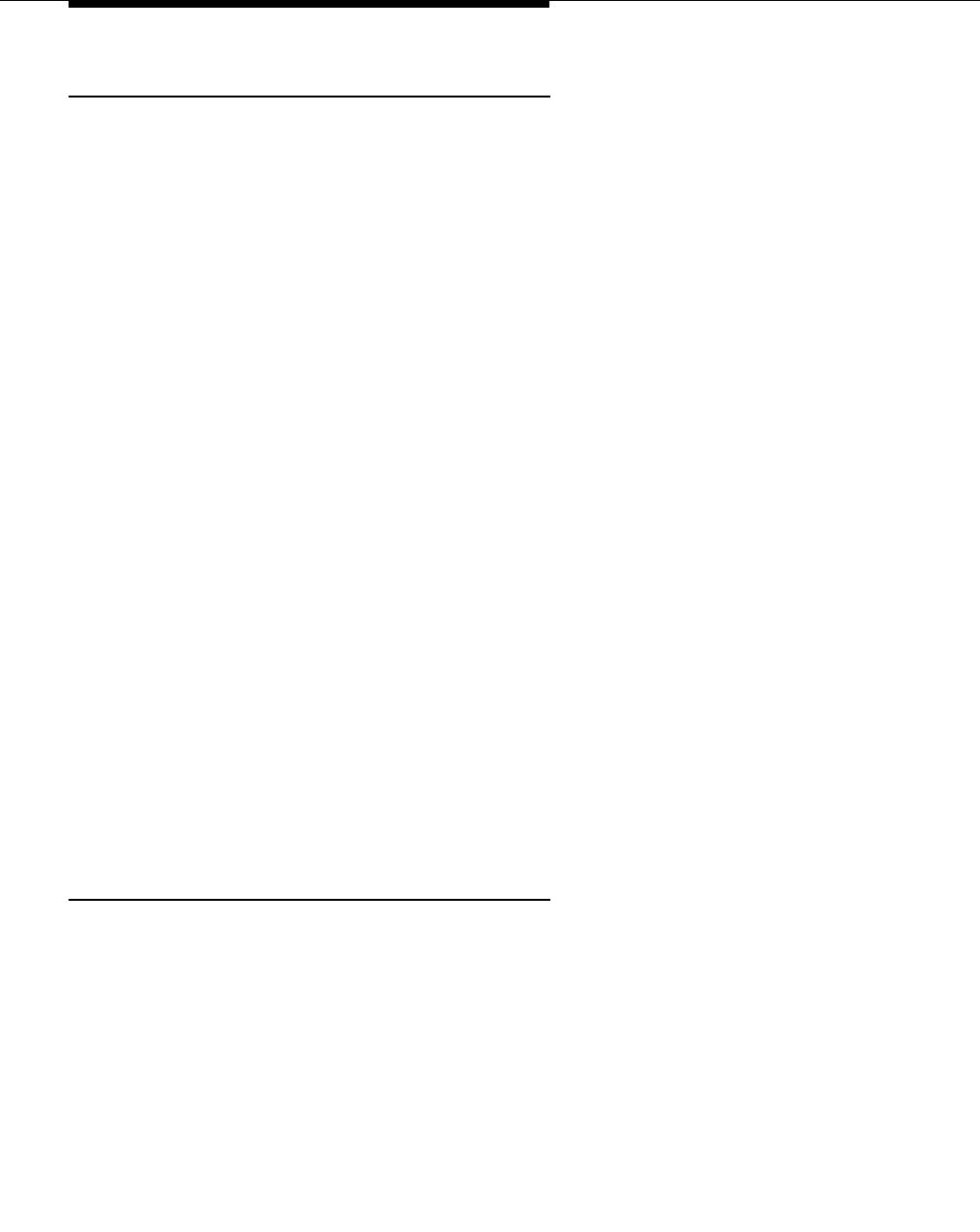
ASAI and Feature Interactions
12-42 Issue 7 May 1998
Value Queries for Logical Agents
In ACD agent status, station status, or call query Value Query requests, the
extension or agent extension parameter may contain either a logical agent’s
station extension or a login ID. For all cases, the returned information applies to
the station extension being used by the agent. If the extension parameter contains
a login ID for a logical agent that is not logged in, the request is denied with cause
value CS3/15 — Agent not Logged In.
In an ACD Agent Status Value Query, the split parameter is required but ignored.
A logged-in logical agent may not have a single work mode for all the skilled hunt
groups, particularly for the after_call work mode. Because the ECS ignores the
split parameter, the status of the agent is based on the skill the agent used to
service the last received call. If the agent changed to the after_call work mode
without servicing any calls while in the auto_in or the manual_in modes, then the
status of the agent is based on the agent’s first administered skill. See ‘‘Work
Mode Changes for Logical Agents’’ on page 12-41 for further details.
In an extension Value Query, the extension parameter may be a login ID. If a login
ID is provided, the ECS responds with a new extension type of logical agent (new
codepoint, 001, 0011 for the Domain IE). If the agent associated with the login ID
is logged in, the address field of the domain IE contains the station extension
being used by the logical agent.
The response to an agent login audit Value Query for a skill hunt group contains
the list of logical agents currently logged into the specified skill hunt group. That is,
the agent_addr_list (domain IE) in the response contains the logical agent’s
station extension for all logged in agents currently having the skill associated with
the requested skill hunt group.
If an integrated directory database query is received for the logical agent
extensions, then the name administered on the logical agent form is returned;
regardless of whether the agent is logged in or not.
Advice of Charge
Starting with R5: Outgoing calls that are made from a logged-in EAS agent’s
terminal will used the EAS Login ID as the charging number in the Charging Event
Report.
If CDR Call Splitting is enabled and the EAS agent transfers or conferences this
call, then any subsequent Charging Event Report will be subject to the same rules
as station extensions regarding charges to the charging number


















