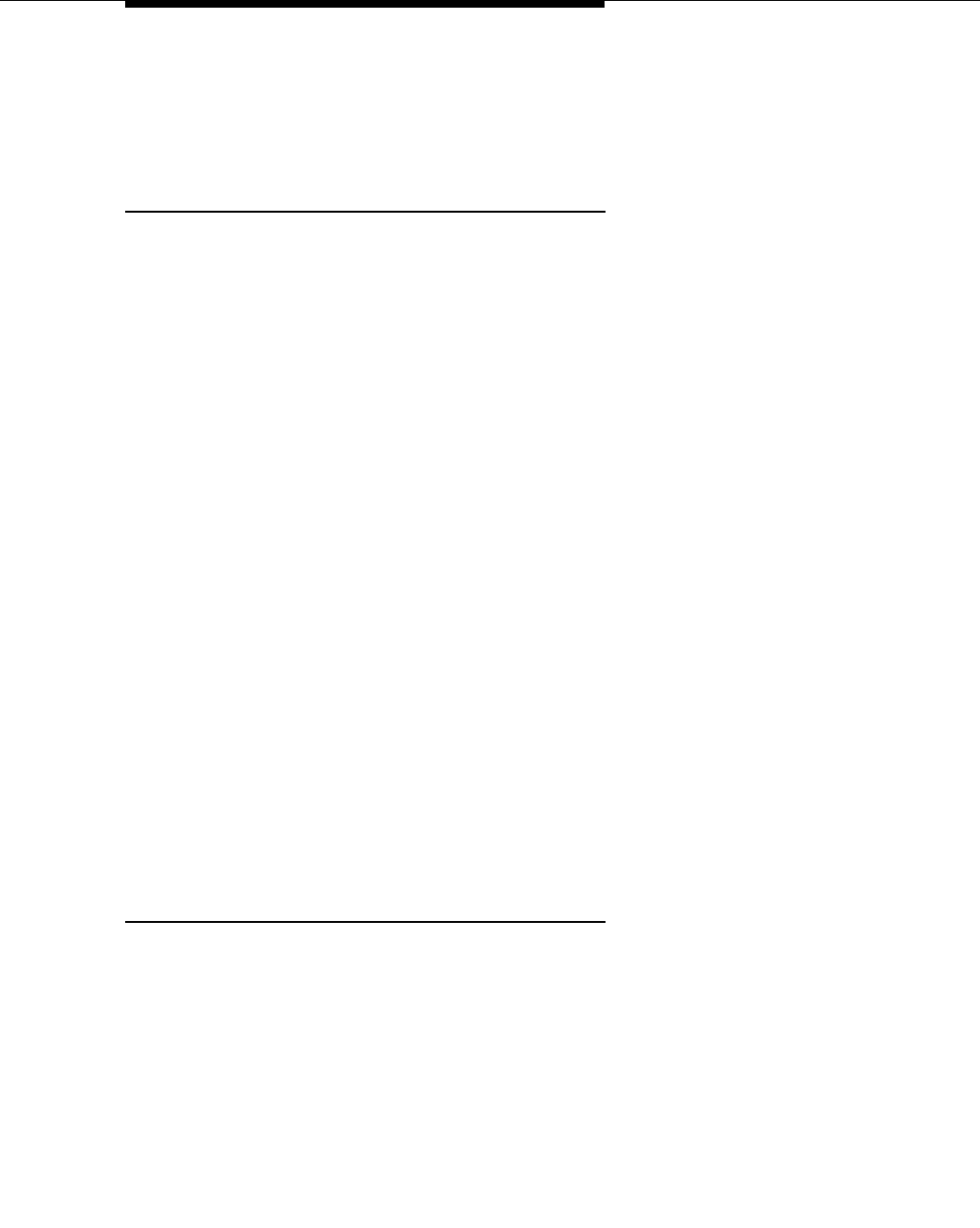
ASAI and Feature Interactions
Issue 7 May 1998
12-41
■ Beginning in R5, up to 20 such events may be sent when an EAS agent
logs in or out, since an EAS agent can have up to 20 skills.
■ Skill level is not included in login/logout events.
Work Mode Changes for Logical Agents
Since logical agents are defined to have a single work mode, a work mode
change Request Feature applies to all skill hunt groups that a logical agent is
logged into. The following rules apply to the Request Feature request parameters:
■ The split parameter is ignored by the ECS, since it does not contain useful
information. However, the split parameter must be present in the request,
since it is a mandatory parameter.
■ The agent_id parameter may contain a station extension or a logical
agent’s login ID. If the agent_id contains a valid station extension, the
station extension must have a logical agent currently logged in. If the
agent_id contains a logical agent’s login ID, the login ID must be currently
logged in. If there is no logical agent currently logged in at a requested
station extension or if a requested login ID is not logged in, the Request
Feature request is denied with cause value CS3/15 — Agent not logged in.
■ The work_mode parameter specifies the logical agent’s new work mode for
all the skill hunt groups associated with the agent for all work modes except
for after-call work. The change to after-call work mode applies to only one
of the agent’s skills. The ECS will change the agent’s work mode only in
that skill over which the agent received the last call. If the agent did not
receive any call, then the ECS will change work mode only in the first
administered skill.
■ In a change agent work mode request, if the System-Parameters Feature,
AUX Work Reason Codes field is “forced” or “requested,” an additional
domain IE can be provided whenever the work mode change moves the
agent to the AUX work state.
Activate/Cancel Send All Calls and Call
Forwarding
Call Forwarding and Send All Calls activation and deactivation request features
may not be requested for logical agent login IDs. Call Forwarding and Send All
Calls Request Features containing a login ID as the redirecting number
(forwarding number) are denied with cause value CS0/28 — invalid number.
Call Forwarding and Send All Calls may be requested on behalf of a logical
agent’s station extension.


















