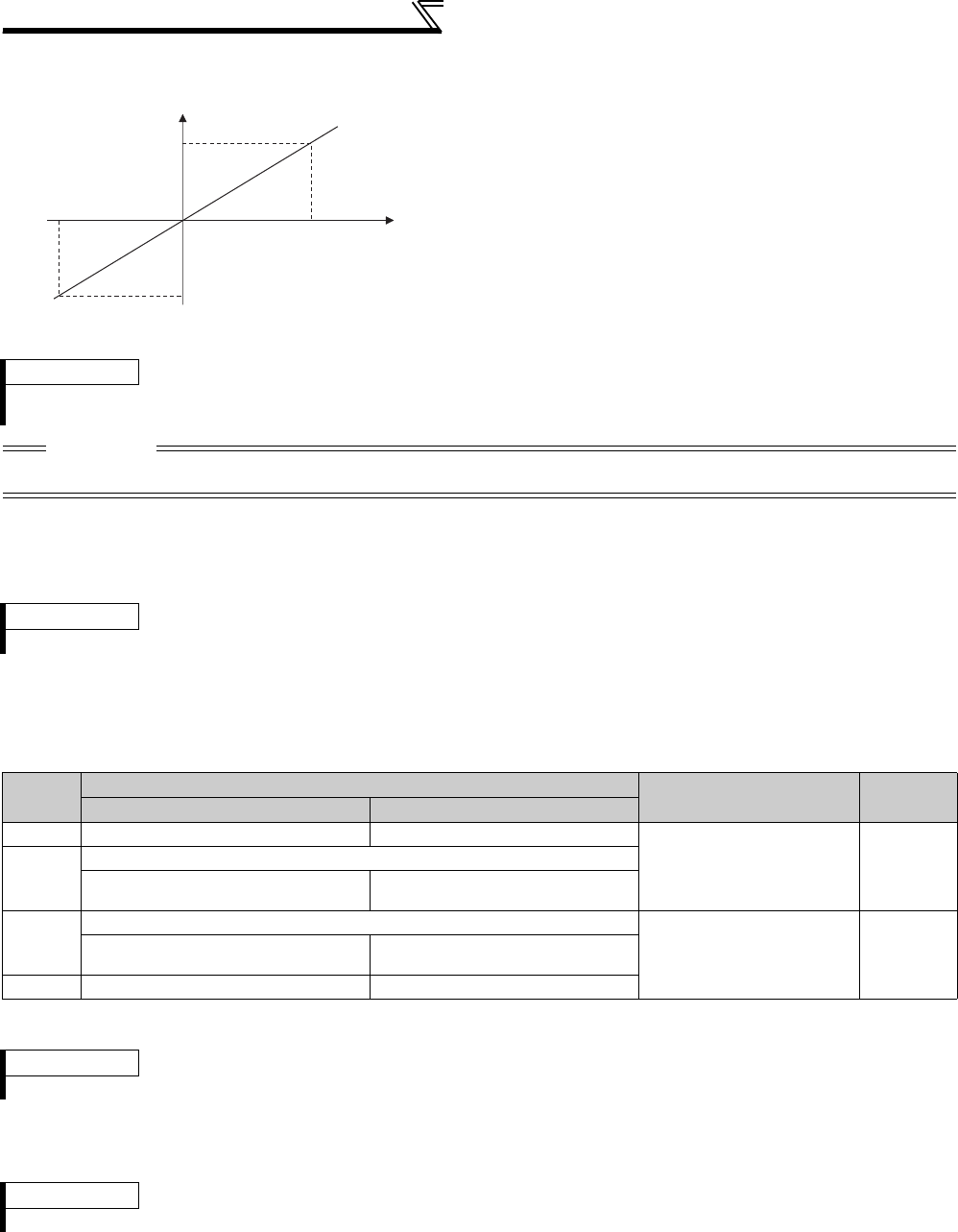
126
Torque control by Real sensorless
vector control, vector control
(3) Torque command using parameters (Pr. 804 = "1")
(4) Torque command by pulse train input (Pr.804 = "2")
Torque command is set by pulse train input from FR-A7AL (plug-in option).
FR-A7AL needs to be installed for this function.
(5) Torque command with using CC-Link communication (Pr. 804 = "1, 3, 5, 6")
⋅ Torque command setting is available through FR-A7NC (CC-Link communication option) or FR-A7NCE (CC-Link IE
Field communication option).
*1 Setting from the operation panel and the parameter unit is also available.
*2 Negative torque command is unavailable from the operation panel or parameter unit.
(6) Torque command by 16-bit digital input (Pr. 804 = 4)
⋅ Give a torque command by 16-bit or 12-bit digital input using the FR-A7AX (plug-in option).
⋅ Torque command value can be set by setting Pr. 805
Torque command value (RAM) or Pr. 806 Torque command
value (RAM,EEPROM) .
⋅ For Pr. 805 or Pr. 806, the torque command is set by an
offset from 1000% on the assumption that 1000% is 0%.
The relationship between the Pr. 805 or Pr. 806 setting
and actual torque command value at this time is shown
on the left.
⋅ When changing the torque command frequently, write to
Pr. 805. Performing frequent parameter write to Pr. 806 will
shorten the life of the EEPROM.
⋅ Torque command through FR-A7NCE (CC-Link IE Field
communication option) is valid only when FR-A7NCE is
installed.
REMARKS
⋅ When torque command is set in Pr. 805 (RAM), powering OFF the inverter will erase the changed parameter values. Therefore,
the parameter value available when power is switched ON again is the value set in Pr. 806
(EEPROM).
CAUTION
⋅ When giving a torque command by parameter setting, set the speed limit value to an appropriate value to prevent overspeed.
(Refer to page 127.)
REMARKS
For details of the setting with the FR-A7AL, refer to the FR-A7AL instruction manual.
Pr.804
setting
Torque Command Source
Setting Range
Increments
FR-A7NC FR-A7NCE
1
Torque command by
Pr. 805
or
Pr. 806
*1
Same operation as setting value "3"
600 to 1400 (-400 to 400%) 1%
3
Torque command by Pr. 805 or Pr. 806 *1
Torque command from remote resister
(RWw1 or RWwC)
Torque command from remote
resister (RWw2 or RWw3)
5
Torque command by Pr. 805 or Pr. 806 *1
-32768 to 32767
(two's
complement)
(-327.68% to 327.67%) *2
0.01%
Torque command from remote resister
(RWw1 or RWwC)
Torque command from remote
resister (RWw2 or RWw3)
6
Torque command by
Pr. 805
or
Pr. 806
*1
Same operation as setting value "5"
REMARKS
⋅ For details of the setting with the FR-A7NC or FR-A7NCE, refer to the instruction manual of each options.
REMARKS
⋅ For details of the setting with the FR-A7AX, refer to the FR-A7AX instruction manual.
Torque command value
400%
600%
1000% 1400%
-400%
Pr.805,Pr.806
settings
Torque command value
=Pr.805(or Pr.806)-1000%


















