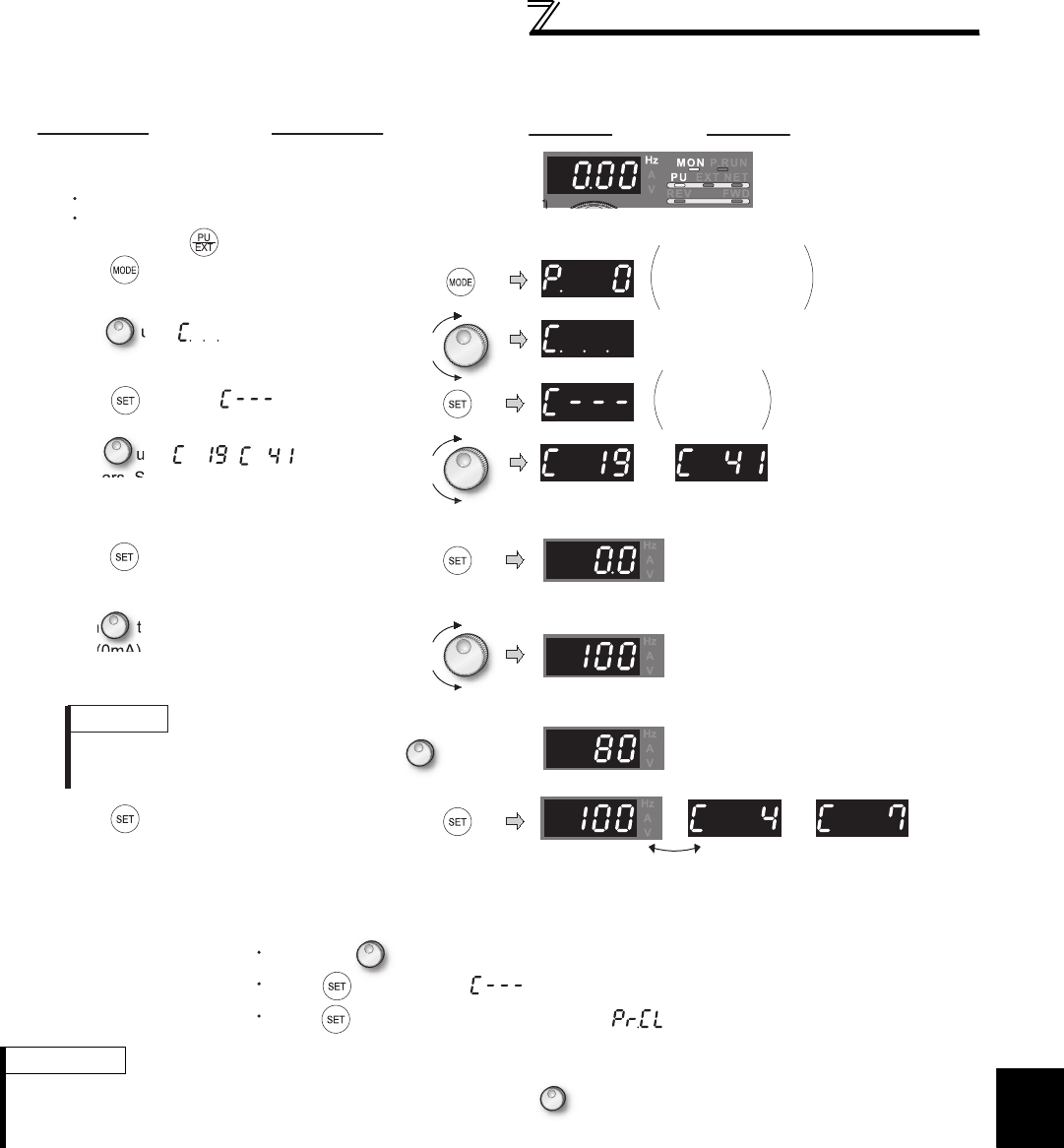
303
Frequency/torque setting by analog
input (terminal 1, 2, 4)
4
PARAMETERS
b) Method to adjust any point without application of a voltage (current) across terminals 1 and 5(4 and 5)
(To change from 8V (80%) to 10V (100%))
REMARKS
You can check the current torque setting bias/gain setting by pressing after step 6.
You cannot check after performing operation in step 7.
1. Confirm the RUN indicator and operation mode
indicator.
The inverter must be at a stop.
The inverter must be in the PU operation
mode. (Using )
DisplayOperation
Analog voltage (current)
value (%) across terminals 1 and 5
(across terminals 4 and 5)
The gain torque is
reached when the analog
voltage (current) value across
terminals 1 and 5 (across terminals
4 and 5) is 100%.
Flicker...Parameter setting complete!!
(Adjustment completed)
C0 to C41
setting
is enabled.
Terminal 1 input Terminal 4 input
Terminal 1 input Terminal 4 input
The parameter
number read
previously appears.
2. Press to choose the parameter
setting mode.
3.
Turn until appears.
4. Press to display .
5.
Turn until ( )
appears. Set to
C19 Terminal 1 gain (torque).
6. Press to display the analog voltage
(current) value (%).
7.
Turn to set the gain voltage (%).
"0V (0mA) equals to 0%, 10V (5V,
20mA) to 100%"
8. Press to set.
REMARKS
The present setting at the instant of turning
is displayed.
By turning , you can read another parameter.
Press to return to the display (step 4).
Press twice to show the next parameter ( ).


















