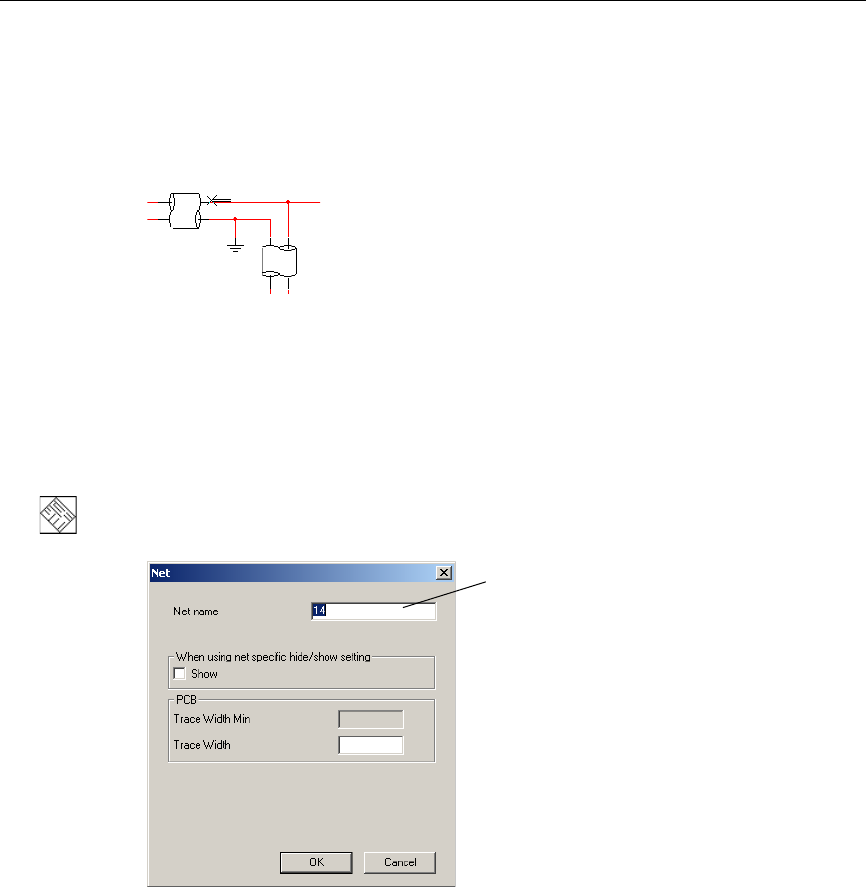
Schematic Capture - Basics
4-28 Electronics Workbench
4.5.9 Moving a Wire
To disconnect a wire and move it to another location in your schematic:
1. Place your cursor at the point where you wish to disconnect the wire. The cursor changes
to an “x” with two parallel lines, as shown below.
2. Click once. The cursor changes to a crosshair.
3. Move the cursor to where you wish to reconnect the wire and click once. The wire is now
connected to the new location.
4.5.10 Virtual Wiring
To make a virtual connection between components, modify the components’ net names to be
the same as described below:
1. Double-click on the wire. The
Net dialog box appears:
2. Change the
Net Name to match that of the net to which you wish to make the virtual
connection. For instance, if you want to connect the selected net to net 21, enter 21 in the
Net Name field.
3. To confirm your settings, click
OK. To cancel them, click Cancel.
Net name that appears on
the schematic.
For more information on the Net dialog
box, see “4.9.2 Modifying Net Names”
on page 4-35.


















