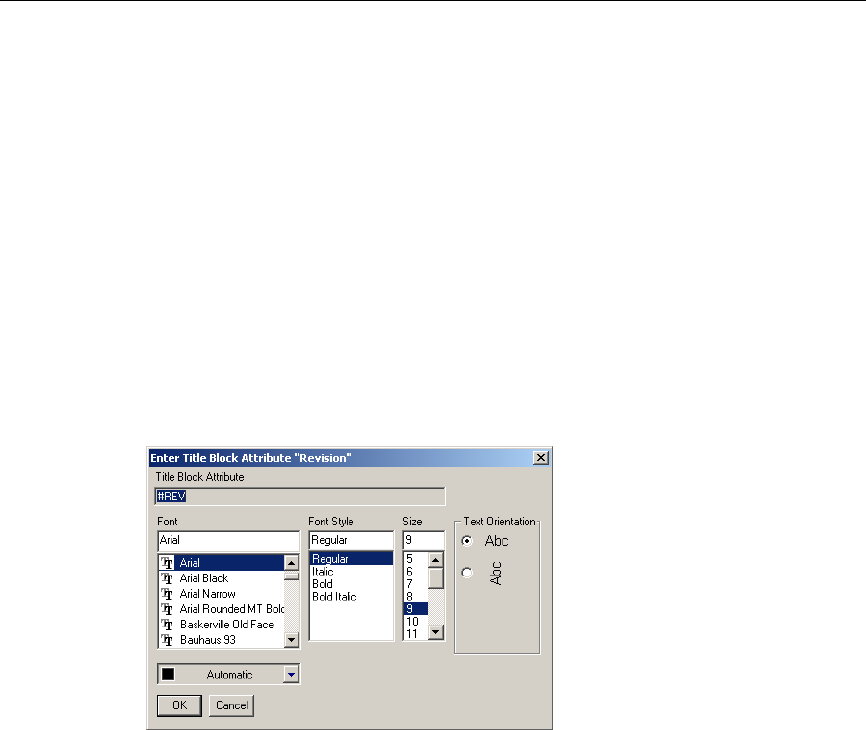
Schematic Capture - Advanced Functions
5-16 Electronics Workbench
5.3.2 Placing Fields
Fields are placeholders for text that appears in the title block on your circuit schematic.
Note The actual text that appears in these fields is entered in the
Title Block dialog box,
which is accessed from Multicap’s main screen.
For a field’s text to appear in the title block in Multicap, you must first place the field for that
text in the title block using the
Title Block Editor.
To place a field on the title block:
1. Select the desired field type from the
Field menu (for example, Revision).
Or
Click on the
Text Field button in the Draw Tools toolbar and select the desired field type
from the pop-up that displays (for example,
Revision).
The
Enter Title Block Attribute dialog box displays the code for the selected field in the
Title Block Attribute field. (Since we selected Revision in this example, #REV appears).
Note For a list of all field codes, see “5.3.2.1 Field Codes” on page 5-18.
2. Change the formatting of the text as desired:
•
Font field — select desired font from the list or type in.
•
Font Style field — select desired style from the list.
•
Size field — select desired size from the list or type in.
•
Text Orientation box — select either horizontal or vertical orientation.
•
Automatic drop-down — optionally, select a new color from the pop-up that appears
when you click on the down-arrow.


















