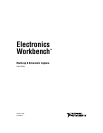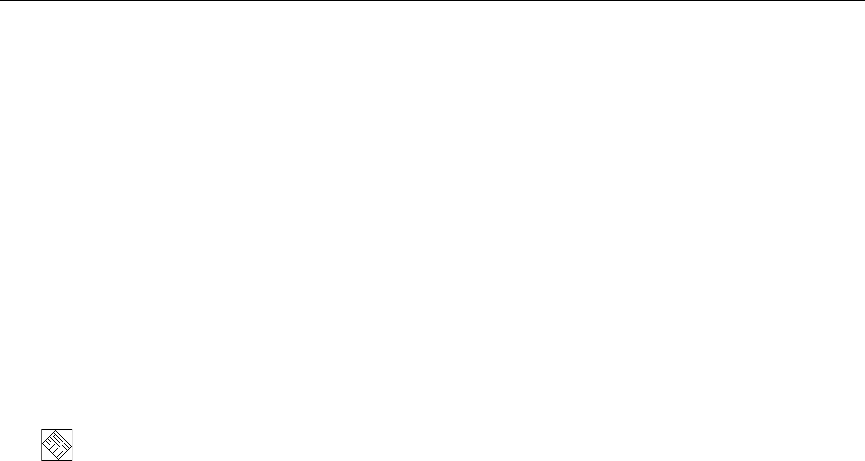
Preface
Congratulations on choosing Multicap 9 from Electronics Workbench. We are confident that it
will deliver years of increased productivity and superior designs.
Electronics Workbench is the world’s leading supplier of circuit design tools. Our products
are used by more customers than those of any other EDA vendor, so we are sure you will be
pleased with the value delivered by Multicap 9, and by any other Electronics Workbench
products you may select.
Documentation Conventions
When Multicap 9 guides refer to a toolbar button, an image of the button appears in the left
column.
When you see the icon in the left column, the functionality described is only available in
certain versions of Multicap 9. Please refer to the release notes for details.
Multicap 9 guides use the convention
Menu/Item to indicate menu commands. For example,
“File/Open” means choose the Open command from the File menu.
Multicap 9 guides use the convention of an arrow () to indicate the start of procedural
information.
Multicap 9 guides use the construction C
TRL-KEY and ALT-KEY to indicate when you must
hold down the “Ctrl” or “Alt” key on your keyboard and press another key.
The Multicap 9 Documentation Set
Multicap 9 documentation consists of this User Guide, the Component Reference Guide and
online help. All Multicap 9 users receive PDF versions of the User Guide and the
Component Reference Guide.
User Guide
The User Guide describes Multicap 9 and its many functions in detail. The guide is organized
based on the stages of circuit design and reporting, and explains all aspects of using Multicap
in detail. It also offers an introductory tutorial that takes you through these stages.