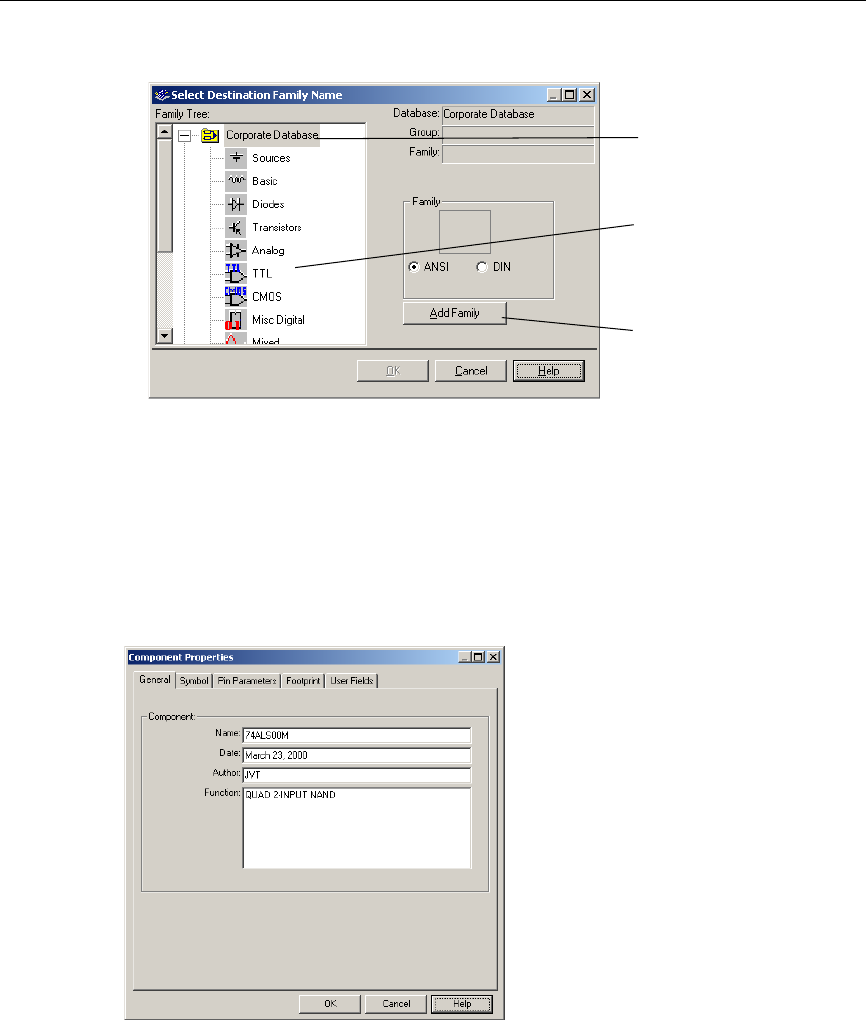
Component Editing
8-12 Electronics Workbench
You are prompted to specify the location where you want the edited component saved.
Note Remember, you cannot change information in, or add to, the
Master Database, so you
must make your changes in either the
Corporate Database or User Database.
8.4 Editing a Component’s General Properties
The General tab of the Component Properties dialog box allows you to modify the
component’s name and change the functional description. The date and author are drawn from
system information and cannot be changed.
Choose the database in which
you want the edited
component stored.
Choose the family group in
which you want the edited
component stored and then
click the family name. The OK
button becomes active.
Click here to add a new family
(prompted for group and
name).


















