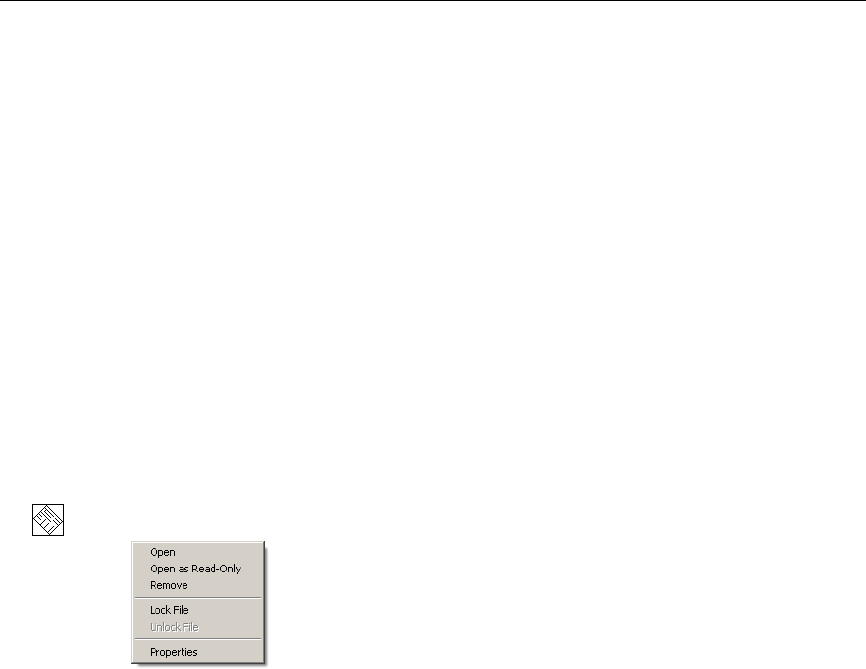
Working with Larger Designs
6-50 Electronics Workbench
1. Double-click on a circuit file in the project browser. If the file is not in use by another user,
it will open. If it is in use, you are prompted to open it as read-only.
Note Files in use by another user are displayed with a different color in the project browser
than files which are not in use.
To open a project:
1. Choose
File/Open Project. A standard Windows file browser appears.
2. If necessary, navigate to the correct folder and open the project file (with a .mp9
extension).
Or
1. Choose
File/Recent Projects and select the project from the list that appears.
2. Once the project is open, the project browser shows a list of all the files within that
project.
6.6.3 Working with Files Contained in Projects
You can lock, unlock, see summary information about any file in a project and set the file as
the root using the pop-up menu.
To lock the file, preventing anyone else from opening it, right-click on the file name in the
project browser and choose
Lock File from the pop-up menu that appears.
To unlock a file, freeing it for use by someone else, right-click on the file name in the project
browser and choose Unlock File from the pop-up menu that appears.


















