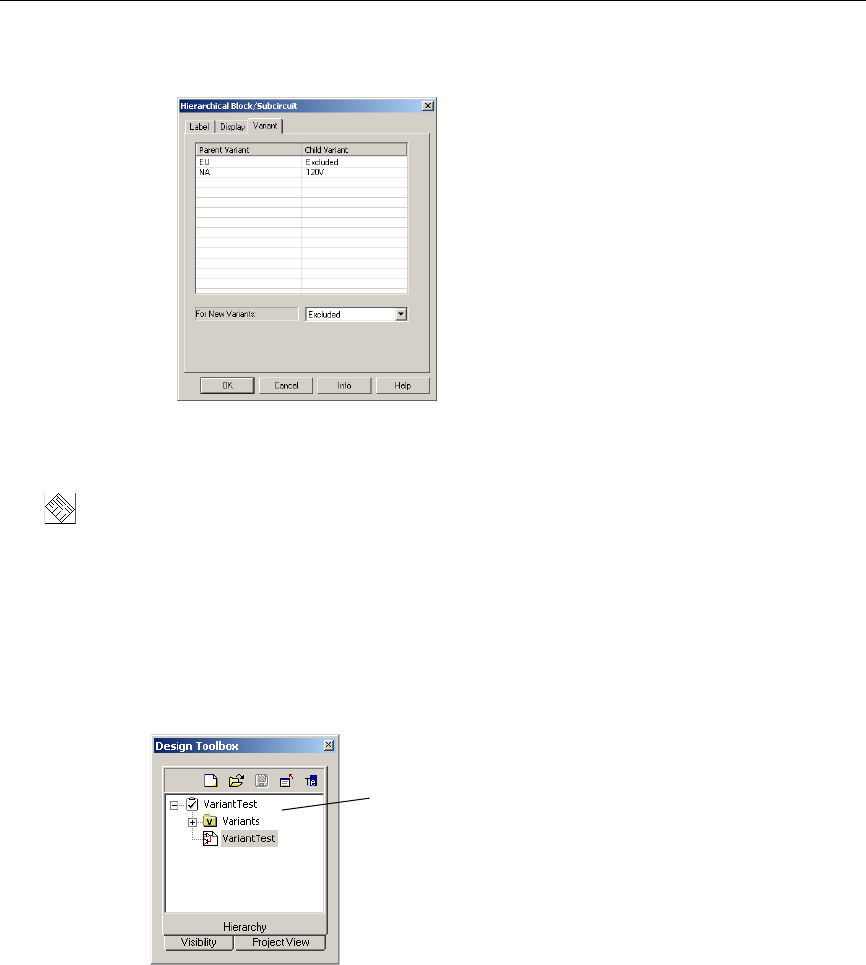
Working with Larger Designs
6-44 Electronics Workbench
Note You can also assign the variant status in the
Variant tab of the HB/SC’s properties
dialog box as shown below.
6.5.2.3 Setting the Active Variant
This section continues the example of the variants for the North American (NA) and
European (EU) markets used in “6.5.1 Setting Up Variants” on page 6-34.
You can set active and inactive variants on the schematic by following the instructions in the
following sections. This enables you to easily view the differences between variants of a
circuit (in this case North American vs. European versions).
Setting the Active Variant from the Design Toolbox
To set the active variant from the Design Toolbox:
1. Click on the
Hierarchy tab in the Design Toolbox.
Hierarchy tree for “VariantTest”


















