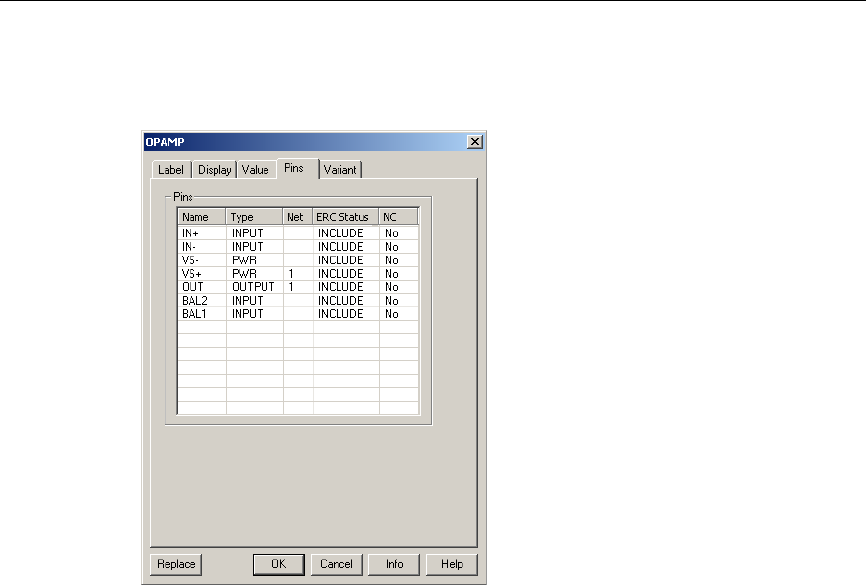
Schematic Capture - Advanced Functions
5-40 Electronics Workbench
To set up which pins in a component to include or exclude from an ERC:
1. Double-click on the desired component to display its properties dialog box and click on
the
Pins tab.
2. In the
ERC Status column, select either Include or Exclude for each of the component’s
pins.
3. Click
OK to close the dialog box.


















