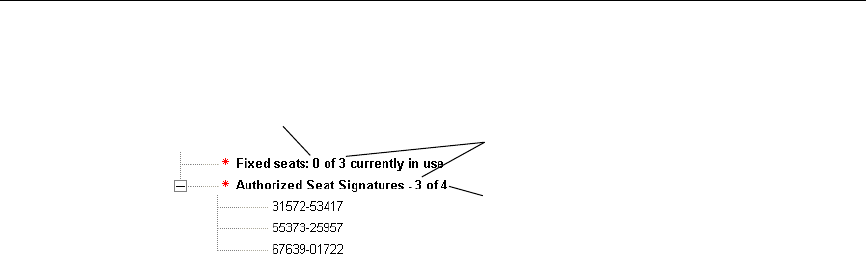
Installing Multicap
1-12 Electronics Workbench
Authorized and Available Seats
1.4.3 Reviewing License Server Events
The Network License Server records all client connections or attempted connections in the
system event log. To access the event log, go to the
Windows Control Panel, select
Administrative Tools, and then select Event Viewer.
In the left-hand pane of the
Event Viewer, choose Application Log. All events with the source
EWBNLSS are from the
Network License Server. Double-click on any event to see more
detail.
1.4.4 Troubleshooting
The following contains solutions to situations that may be encountered with the
Network License Server.
• Network License Server gives “Permission Denied” message.
For security reasons, the
Network License Server may only be run from an account with
administrator privileges. Attempting to control the license server from a “user” or “power
user” account will cause a permission denied error.
• Client application gives “Connection to the license server failed” message.
Make sure that the server address and port number on the client
Network License Server
dialog have been set correctly. If you have entered a machine name as the server address,
try using the numeric IP address instead. In some networks, this IP address may change
dynamically. Please contact your network administrator for assistance if this occurs
frequently.
Number of Authorized Seats
Maximum Seats Available
Number of seats logged in


















