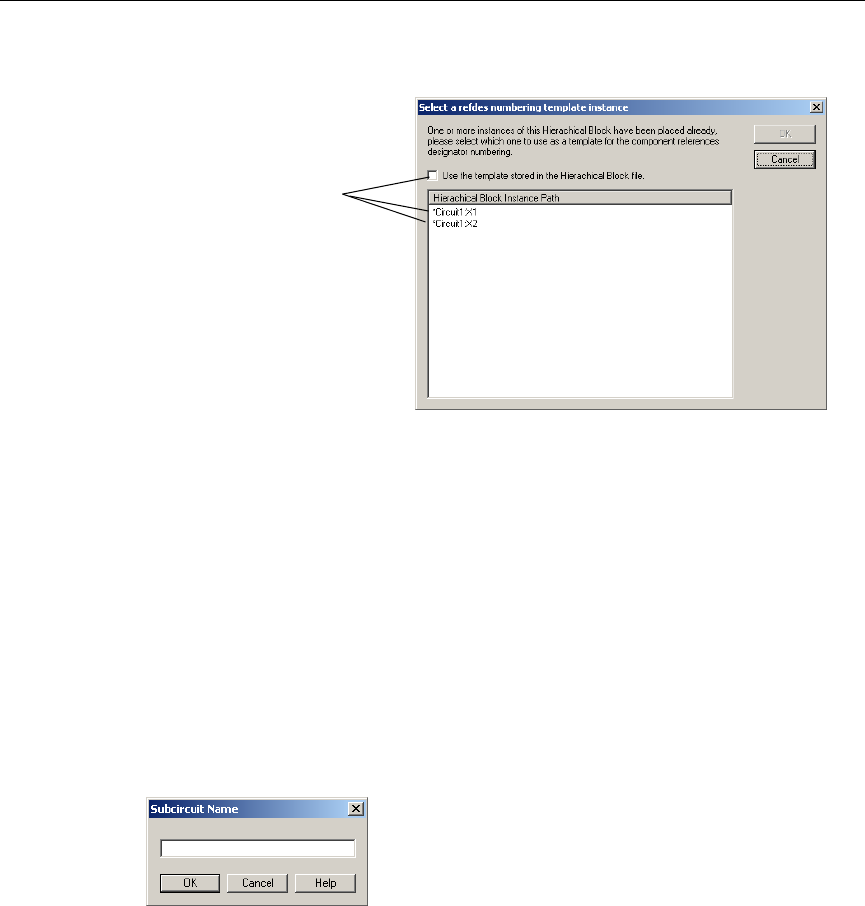
Hierarchical Design
Multicap 9 User Guide 6-9
Note If you have already placed instances of the hierarchical block, the following dialog
displays:
6.2.5.2 Replacing Components with an HB
To replace a section of a schematic with a hierarchical block (HB):
1. In the workspace, select the desired components and nets.
2. Select
Place/Replace by Hierarchical Block. The Hierarchical Block Properties dialog box
appears. Enter the desired filename and click
OK.
3. The selection is replaced by a HB symbol that is correctly wired into the circuit.
6.2.6 Adding a Subcircuit
To place a new subcircuit:
1. Select
Place/New Subcircuit. The Subcircuit Name dialog box appears.
2. Enter the name you wish to use for the subcircuit, for example, “PowerSupply” and click
OK. Your cursor changes to a “ghost” image of the subcircuit indicating that the subcircuit
is ready to be placed.
3. Click on the location in the circuit where you want the subcircuit placed (you can move it
later, if necessary).
Select which hierarchical
block you wish to use to
assign grouping
information in the new
hierarchical block and click
OK.


















