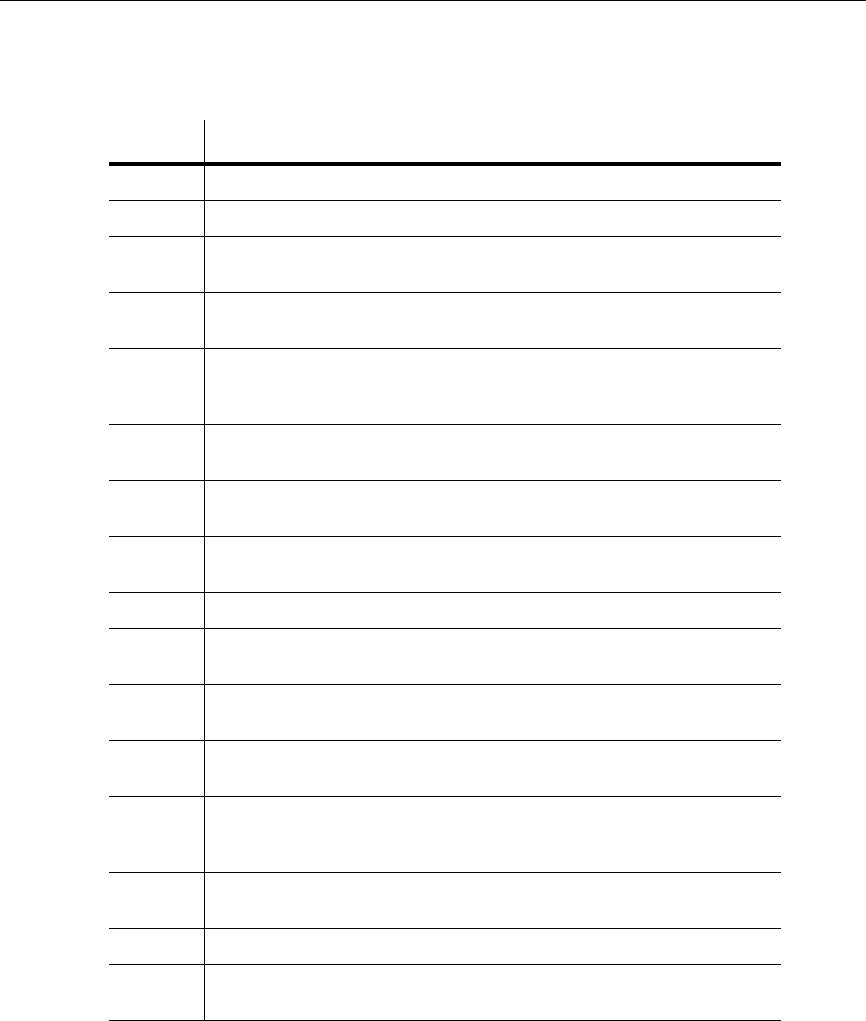
Component Editing
8-26 Electronics Workbench
Edit Menu
The following selections are available under the Edit menu:
Menu Use
Undo Undoes the previous action.
Redo Redoes the previous “undo” action.
Cut Removes the selected element(s) from the workspace and places them on the
clipboard.
Copy Places a copy of the selected element(s) on the clipboard. Note that pin
names cannot be copied separately.
Paste Places a copy of the element(s) on the clipboard on the workspace at the
cursor’s location. If the clipboard contains pins and graphical elements, only
the graphical elements will be pasted.
Delete Removes the selected element(s) from the workspace. They are not placed on
the clipboard.
Copy As
Picture
Copies the symbol on the workspace to the clipboard as a metafile. For use
with Winword.
Copy As
Bitmap
Copies the symbol on the workspace to the clipboard as a bitmap image. For
use in PaintBrush.
Select All Selects all of the elements on the workspace.
Flip
Horizontal
Flips the selected element(s) horizontally. Does not apply to pins.
Flip
Vertical
Flips the selected element(s) vertically. Does not apply to pins.
Rotate 90
Clockwise
Rotates the selected element(s) 90 degrees clockwise. Does not apply to pins.
Rotate 90
Counter
CW
Rotates the selected element(s) 90 degrees counter-clockwise. Does not
apply to pins.
Snap To
Grid
Snaps the selected element(s) to the Draw Grid that is found within the
symbol’s boundary box. Does not apply to pins.
Group Places selected elements in one group. Does not apply to pins.
UnGroup Returns an element that was made using the Group command, back to its
individual elements. Does not apply to pins.


















