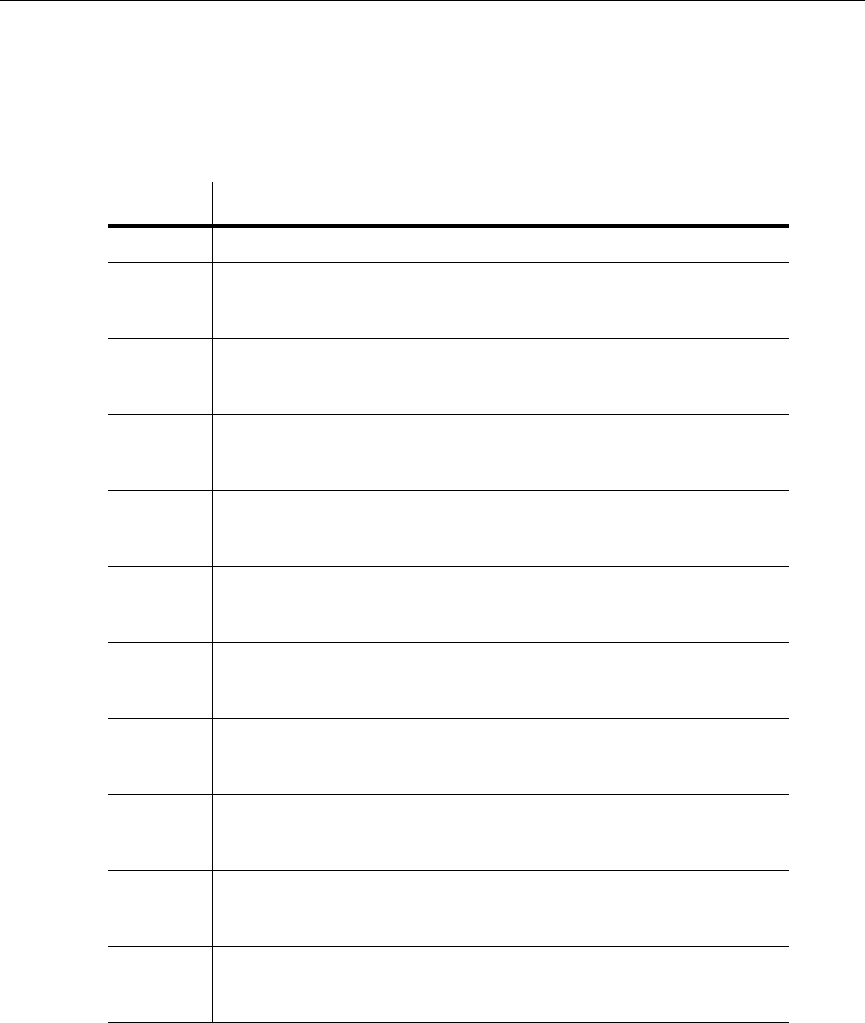
Title Block Editor
Multicap 9 User Guide 5-23
5.3.4.4 Fields Menu
Fields are placeholders for text that appear in the title block on Multicap’s main screen. For
details, see “5.3.2 Placing Fields” on page 5-16.
The following selections are available under the
Fields menu.
Menu Use
Select Lets you select specific element(s) on the workspace.
Title Displays the Enter Title Block Attribute dialog box, where you enter formatting
information for the Title field (
#TITLE) and click OK to place the field on the
title block.
Description Displays the Enter Title Block Attribute dialog box, where you enter formatting
information for the Description field (
#DSCRPT) and click OK to place the
field on the title block.
Designed
By
Displays the Enter Title Block Attribute dialog box, where you enter formatting
information for the Designed By field (
#DESIGNED) and click OK to place
the field on the title block.
Checked
By
Displays the Enter Title Block Attribute dialog box, where you enter formatting
information for the Checked By field (
#CHECKED) and click OK to place the
field on the title block.
Approved
By
Displays the Enter Title Block Attribute dialog box, where you enter formatting
information for the Approved By field (
#APPROVED) and click OK to place
the field on the title block.
Document
Number
Displays the Enter Title Block Attribute dialog box, where you enter formatting
information for the Document Number field (
#DOC_N) and click OK to place
the field on the title block.
Date Displays the Enter Title Block Attribute dialog box, where you enter formatting
information for the Date field (
#DATE) and click OK to place the field on the
title block.
Current
Sheet
Number
Displays the Enter Title Block Attribute dialog box, where you enter formatting
information for the Current Sheet Number field (
#SN) and click OK to place
the field on the title block.
Total Sheet
Numbers
Displays the Enter Title Block Attribute dialog box, where you enter formatting
information for the Total Sheet Numbers field (
#TSN) and click OK to place
the field on the title block.
Revision Displays the Enter Title Block Attribute dialog box, where you enter formatting
information for the Revision field (
#REV) and click OK to place the field on the
title block.


















