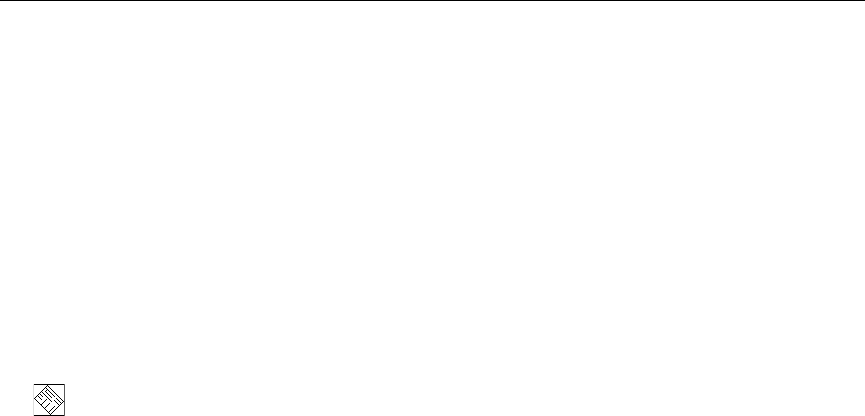
Linking a Form to a Circuit
Multicap 9 User Guide 4-55
2. Click
Options in the Categories area and complete the following:
•
Email the circuit file to — enable checkbox and enter the desired email address.
•
Subject — enter text to be placed in the email’s subject line.
•
Body — enter text to be placed in the body of the email message.
•
Display the message — enable checkbox and enter text that you wish to appear in the
message that appears on the Multicap workspace when you click
Submit.
3. Click
OK to close the Edit Form dialog box.
Note See also “4.11.1 Creating Forms” on page 4-53 and “4.11.3 Completing Forms” on
page 4-55.
4.11.3 Completing Forms
Complete and submit the form from a Multicap circuit that you received as explained below.
Questions are answered directly from the
Circuit Description Box.
To answer questions:
1. Select
View/Circuit Description Box.
2. Enter the default information in the fields found at the top of the form in the lower pane of
the
Circuit Description Box (eg., Name, Date). These fields may vary from circuit to
circuit.
3. Complete the questions by selecting the desired response for multiple choice and
true/false questions, or typing in answers to data entry and free form questions.
4. Submit the completed questions:
• To submit the completed questions on paper, click
Print. A standard Print dialog
appears. Enter the desired settings and click
Print.
• To submit the completed questions by email, click
Submit. The circuit file, including
the completed questions will be attached to an email that is addressed as set up in the
On Submit options (see “4.11.2 Setting Form Submission Options” on page 4-54 for
details). Send this email in the usual manner.


















