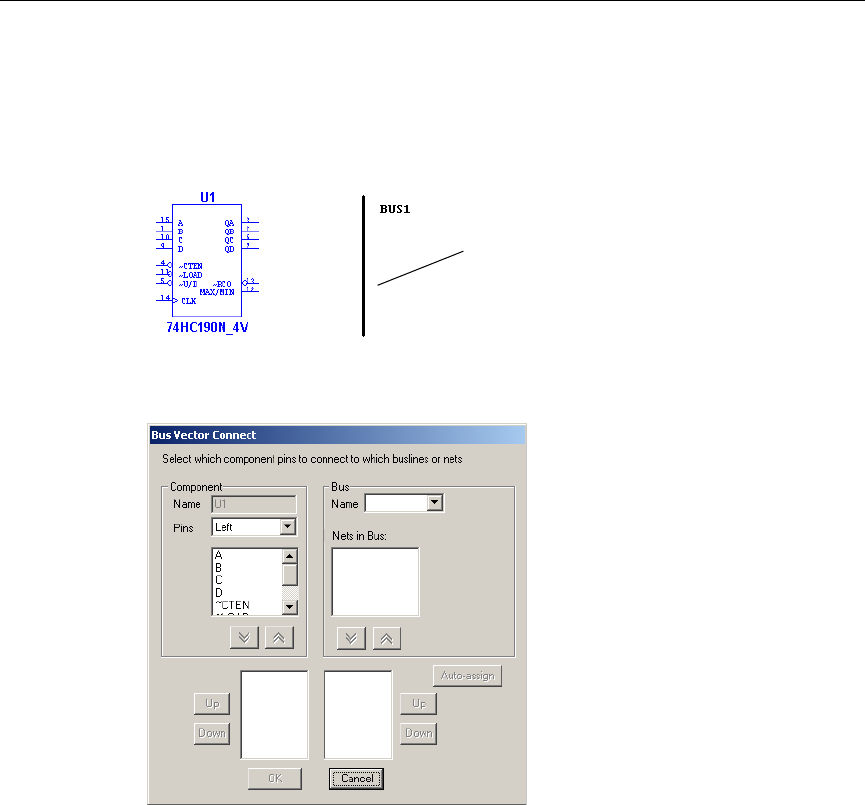
Buses
Multicap 9 User Guide 6-31
In Net bus wiring mode
To connect a device to a bus in Net bus wiring mode:
1. Place the component that you wish to connect to the bus on the workspace.
2. Place a bus on the workspace as described in “6.4.1 Placing a Bus” on page 6-18.
3. Click once on the component to select it and select
Place/Bus Vector Connect to display the
Bus Vector Connect dialog box.
4. In the
Component box, select the side of the component from which terminals should be
connected from the
Pins drop-down list. The list below the Pins field is populated based on
your selection.
For best results, position the bus so that
it is at right-angles to the pins to be
connected. Also, the bus should be long
enough to comfortably accomodate the
number of connections.


















