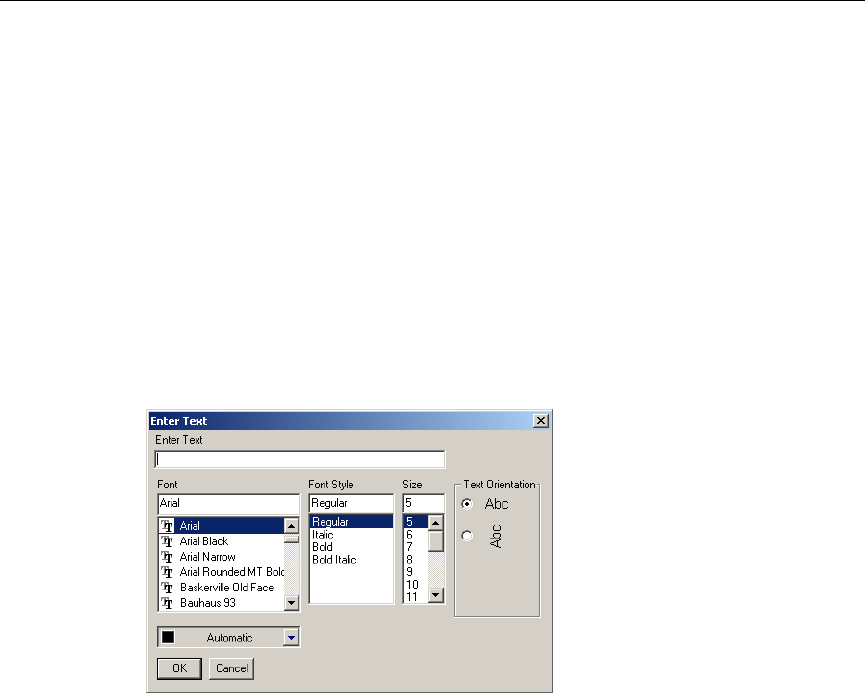
Title Block Editor
Multicap 9 User Guide 5-15
4. Select
File/Exit and click Ye s when prompted to save your changes. If this is a new title
block, a standard
Save As dialog box appears. Enter the desired filepath and filename, and
click
Save.
If it is an existing title block the changes are saved and the
Title Block Editor closes.
The next sections describe the
Title Block Editor functionality in more detail.
5.3.1 Enter Text Dialog Box
The Enter Text dialog box is used to enter and format text and place it on the title block.
To enter text on a title block:
1. Select
Graphics/Text.
2. Type the desired text in the
Enter Text field.
3. Change the formatting of the text as desired:
•
Font field — select desired font from the list or type in.
•
Font Style field — select desired style from the list.
•
Size field — select desired size from the list or type in.
•
Text Orientation box — select either horizontal or vertical orientation.
•
Automatic drop-down list — optionally, select a new color from the pop-up that
appears when you click on the down-arrow.
4. Click
OK, move the cursor to the desired location and click the mouse to place the text.


















