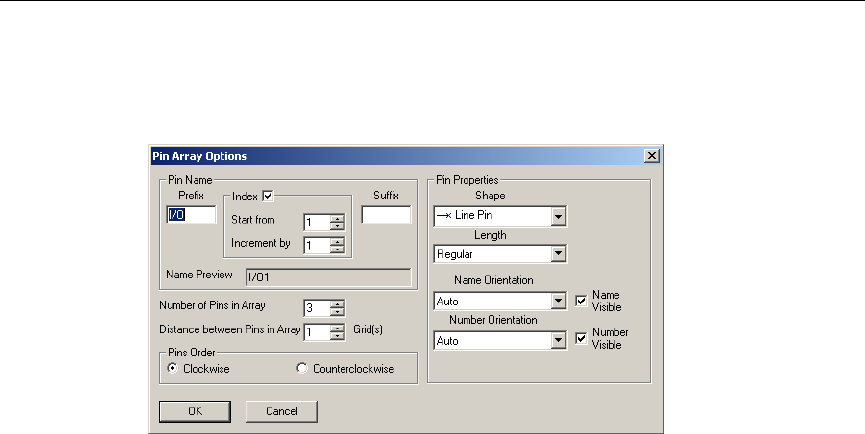
Editing a Component’s Symbol
Multicap 9 User Guide 8-23
Pin Array Options Dialog Box
To place a pin array on a symbol:
1. Choose
Pins/Place Pin Array.
2. Set the options in the
Pin Name box:
•
Prefix field—appears before the pin names. A preview of the prefix appears in the
Name Preview field.
•
Index checkbox—enables the Start from and Increment by fields.
•
Start from field—the starting number for the pins in the array.
•
Increment by field—the size of the steps between pin numbers in the array.
•
Suffix field—appears after the pin names. A preview of the suffix appears in the
Name Preview field.
3. Enter the quantity of the pins desired in the
Number of Pins in Array field.
4. Enter the spacing of the pins (in grids) in the
Distance between Pins in Array field.
5. Set the options in the
Pins Order box:
•
Clockwise button—pins are placed in ascending order clockwise.
•
Counterclockwise button—pins are placed in ascending order counter-clockwise.
6. Set the options in the
Pin Properties box.
• Shape drop-down list—the shape of the pin.
•
Length drop-down list—the length of the pin.
•
Name Orientation drop-down list—the orientation of the pin name. If you do not wish
to show the pin name, turn off the
Name Visible checkbox.
•
Number Orientation drop-down list—the orientation of the pin number. If you do not
wish to show the pin number, turn off the
Number Visible checkbox.
7. Click
OK and place the array in the desired location. You are not permitted to place the
array if there is insufficient space.


















