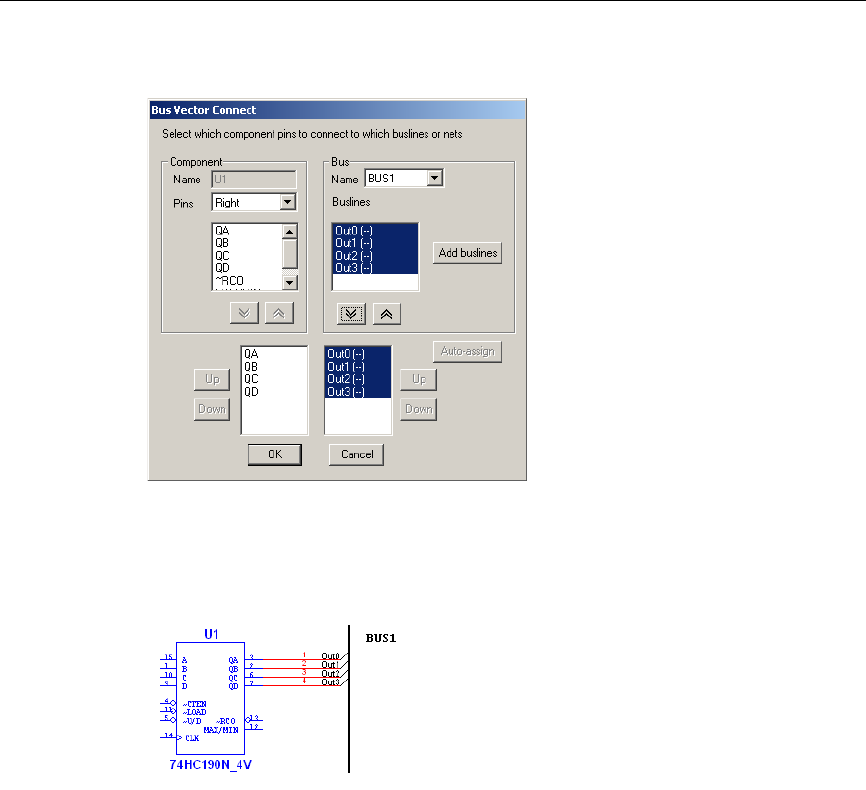
Working with Larger Designs
6-30 Electronics Workbench
8. In the
Buslines field, select the buslines you wish to use and click on the enabled
down-arrow button to move the selection to the lower-right field.
(If the
Buslines field is empty, you can click on the Auto-assign button to automatically
create and assign busline names that correspond to the pin names).
9. Click
OK. The connections to the bus are made as in the following example.


















