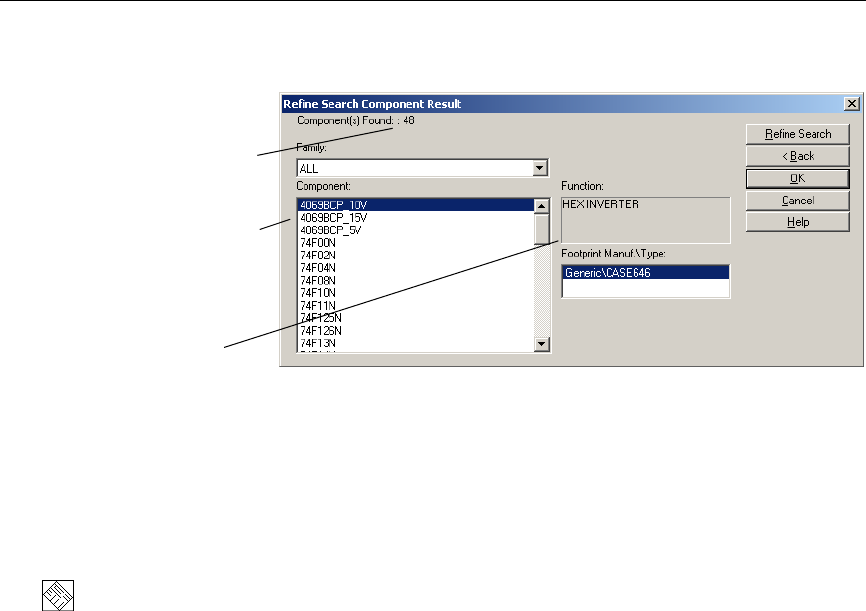
Components
7-6 Electronics Workbench
a list of all the components that matched your criteria. For example, using the search example
above, the results look like this:
From the
Component list, select the component you are interested in. To view information
about any component found by the search, simply choose it from the list and the display fields
change accordingly.
6. To place the selected component, click
OK. You return to the Select a Component dialog
box, where you can place the component by clicking
OK.
You can refine your search if your initial attempt yielded a large number of items.
To refine your search:
1. Click
Refine Search. The Refine Search dialog box appears.
Note The original search parameters remain in the
Refine Search Component dialog until a
component is placed.
2. Enter desired parameters and click
Search.
7.3 Types of Information Stored for
Components
The Multicap databases store information about components in pre-defined fields (that is,
fields that are pre-filled in Multicap) and user fields (that is, fields you can use to capture
information that you want to record about a component).
Multicap also offers a detailed report of information about components and their packages.
See “9.2 Component Detail Report” on page 9-5 for details.
List of components
that matched the
search criteria.
Details of the
component
selected from
the list.
Number of
components that
matched the
search criteria.


















