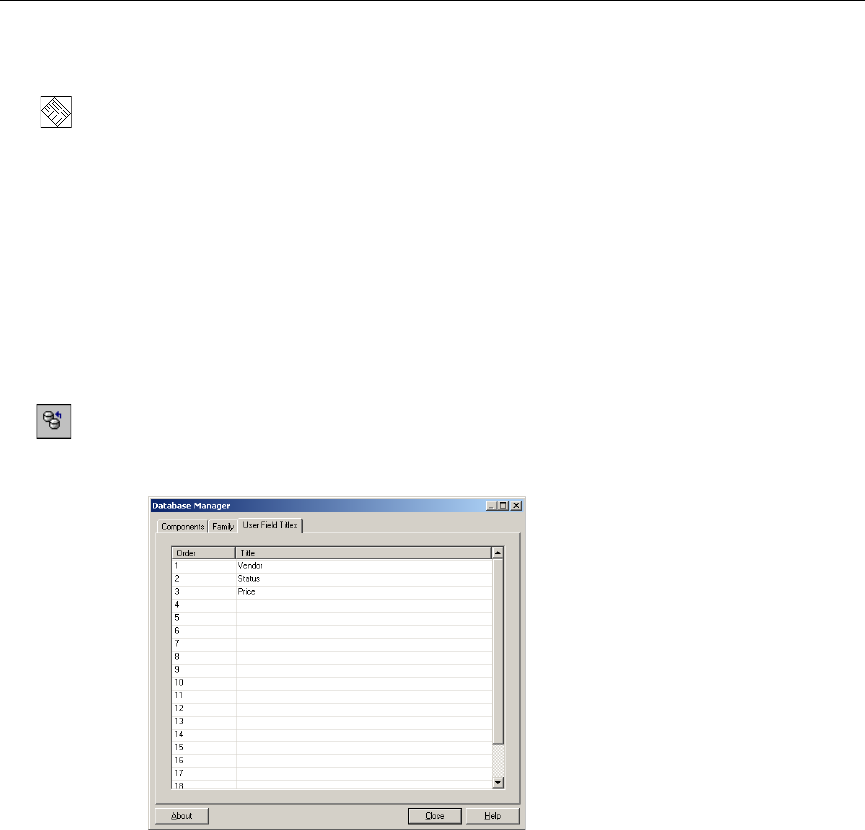
Editing User Fields
Multicap 9 User Guide 8-49
8.8 Editing User Fields
User fields can be used for any purpose you wish. For example, you might use these fields to
record the cost of a component (the price you pay to the supplier or vendor), lead time for
ordering, preferred supplier, stock number, and so on. The information is particularly useful in
reports and in searching the database for the most appropriate component.
User fields consist of two elements: the field title and the field value. Field titles are shared
across databases (that is, all components in all the databases have the same user field titles),
and field values are unique to an individual component. Typically, a manager or project leader
in your company would populate this level of the database.
Note User fields must be given titles before they can be used to record values.
To set up or modify user field titles:
1. Click the
Database Manager button from the Standard toolbar.
Or
Choose
Tools/Database/ Database Manager.
2. Click the
User Field Titles tab.
3. Click the appropriate title until a frame appears around it.
4. Enter or change the name for the
Title. This name will appear in the Component Properties
dialog box for all components in all databases.


















