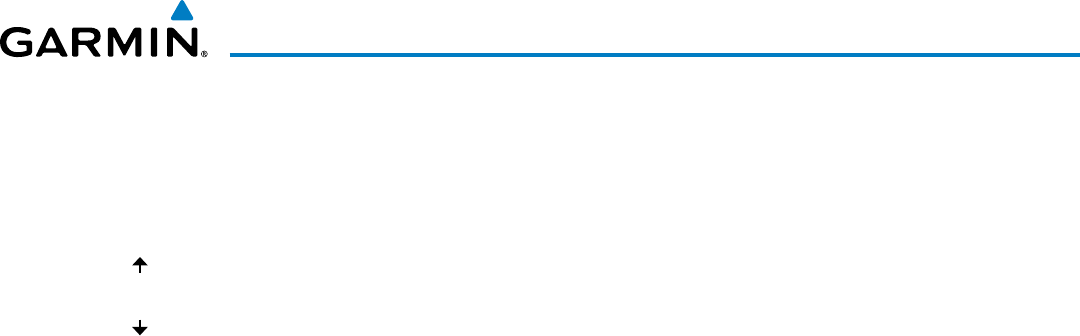
190-00728-04 Rev. A
Embraer Prodigy
®
Flight Deck 100 Pilot’s Guide
99
ENGINE & AIRFRAME SYSTEMS
• ENG SET
Accesses the FADEC settings softkeys; displays the Takeoff Data Set Window when aircraft is
parked or taxiing
CON*
Selects the continuous thrust rating
CLB*
Selects the maximum climb thrust rating
OAT **
Increases the takeoff outside air temperature (OAT) setting in one-degree Celsius (°C)
increments
OAT **
Decreases the takeoff OAT setting in one-degree Celsius (°C) increments
ATR ON**
Enables Automatic Thrust Reserve (ATR)
ATR OFF**
Disables ATR
ACCEPT**
Confirms the selected takeoff settings
• LFE
Accesses softkeys for manually setting the Landing Field Elevation (LFE)
FMS LFE
Sets current flight plan destination elevation as displayed LFE
+500 FT
Increases currently displayed LFE value by 500 ft
-500 FT
Decreases currently displayed LFE value by 500 ft
+50 FT
Increases currently displayed LFE value by 50 ft
-50 FT
Decreases currently displayed LFE value by 50 ft
ACCEPT
Confirms the LFE setting and returns to the previous softkey level
• STATUS
Displays the Status Synoptics Page
• ECS
Displays the Environmental Control System (ECS) Synoptics Page
• ELEC
Displays the Electrical Synoptics Page
• FUEL
Displays the Fuel Synoptics Page
• ICEPROT
Displays the Ice Protection Synoptics Page
• ENG MNT***
Displays the Engine Maintenance Page
CLEAR E1***
Clears Engine 1 exceedances and long time dispatch faults
CLEAR E2***
Clears Engine 2 exceedances and long time dispatch faults
* Softkey disabled while aircraft is on the ground
** Softkey disabled while aircraft is in the air
*** Enabled only while the aircraft is on the ground and engines are turned off


















