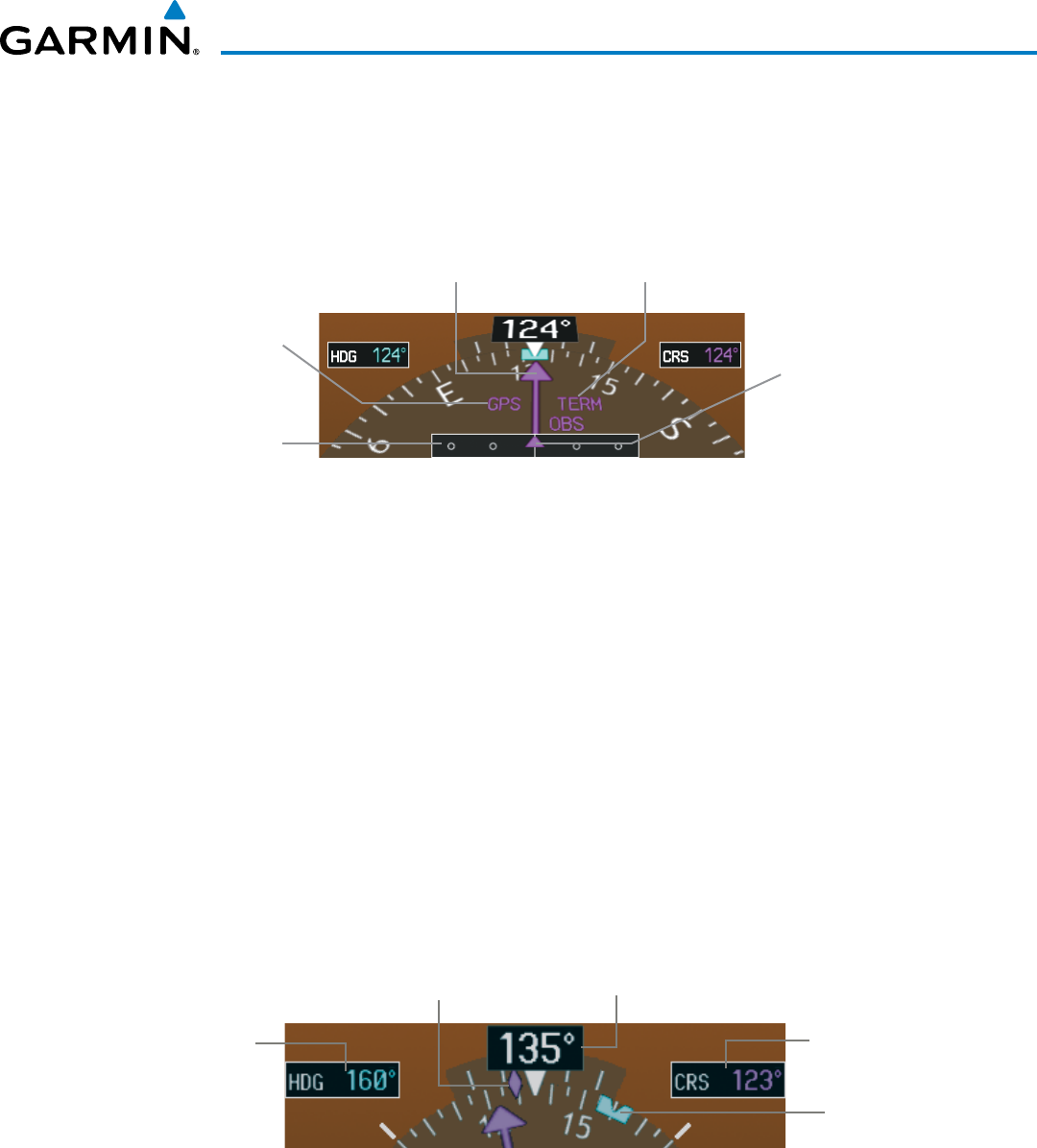
190-00728-04 Rev. A
Embraer Prodigy
®
Flight Deck 100 Pilot’s Guide
73
FLIGHT INSTRUMENTS
The Arc HSI is a 140˚ expanded section of the compass rose. The Arc HSI contains a Course Pointer,
combinedTo/FromIndicatorandaslidingdeviationindicator,andadeviationscale.Uponstationpassage,the
To/FromIndicatoripsandpointstothetailoftheaircraft,justlikeaconventionalTo/Fromag.Depending
onthenavigationsource,theCDIontheArcHSIcanappearintwodifferentways,anarrowhead(GPS,VOR,
OBS) or a diamond (LOC).
Course Deviation
and To/From
Indicator
Navigation
Source
Lateral
Deviation
Scale
Figure 2-16 Arc HSI
Course Pointer
Flight Phase Annunciation
AdigitalreadingofthecurrentheadingappearsontopoftheHSI.Thecurrenttrackisrepresentedonthe
HSIbyamagentadiamond.TotheupperleftoftheHSI,theSelectedHeadingisshowninlightblue;thelight
bluebugonthecompassrosecorrespondstotheSelectedHeading.TheSelected Course is shown to the upper
rightoftheHSI.ThecoloroftheSelected Course corresponds to the selected navigation source (magenta for
GPS and green for VOR or LOC).
Adjusting the Selected Heading:
Turn the
HDG
Knob to set the Selected Heading on both PFDs.
Press the HDG Knob to synchronize the bug to the current heading.
Adjusting the Selected Course:
Turn the
CRS
Knob to set the Selected Course (for each PFD).
Press the CRS Knob to re-center the CDI and return the course pointer to the bearing of the active waypoint or
navigation station.
Selected
Heading
Selected
Course
Heading
Bug
Figure 2-17 Heading and Course Indications
Current Heading
Current Track Indicator


















