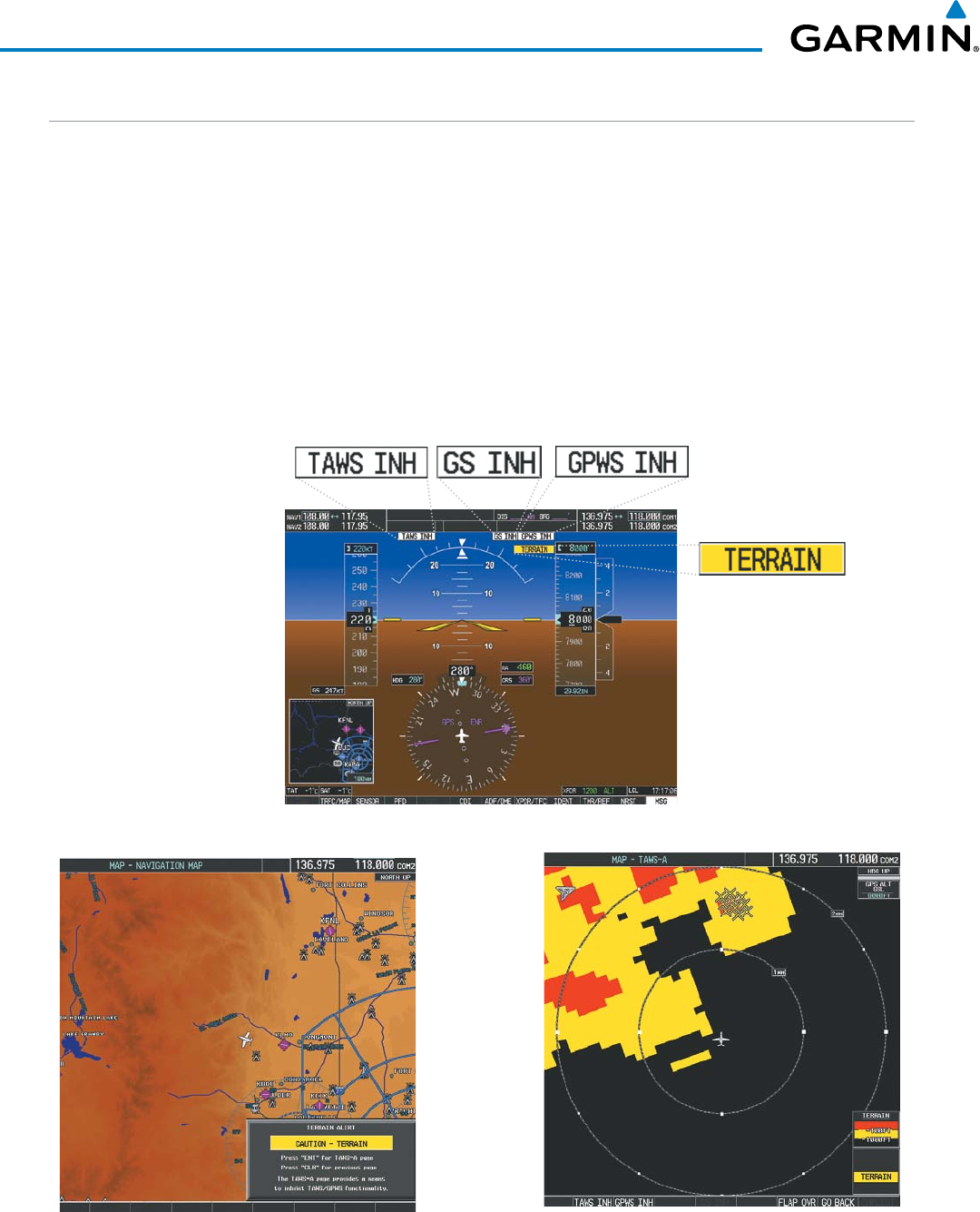
Embraer Prodigy
®
Flight Deck 100 Pilot’s Guide
190-00728-04 Rev. A
396
HAZARD AVOIDANCE
TAWS-A ALERTS
AlertsareissuedwhenightconditionsmeetparametersthataresetwithinTAWS-Asoftwarealgorithms.
TAWS-A alerts typically employa CAUTION ora WARNING alertseverity level, or both. When an alert
is issued,visual annunciationsaredisplayed andaural alertsare simultaneouslyissued. Table 6-10shows
TAWS-Aalerttypeswithcorrespondingannunciationsandauralmessages.
Whenanalertisissued,annunciationsappearonthePFDandMFD.TheTAWS-AAlertAnnunciationis
showntotheupperleftoftheAltimeterorupperrightoftheAirspeedindicatoronthePFDandbelowthe
TerrainLegendontheMFD.IftheTAWS-APageisnotalreadydisplayedontheMFD,apop-upalertappears
ontheMFDwhileanalertisactive.Toacknowledgethepop-upalert:
•PresstheCLR Key(returnstothecurrentlyviewedpage),or
•PresstheENT Key(accessestheTAWS-APage)
Figure 6-90 TAWS-A Annunciations
PFD with TAWS-A Annunciations
MFD Pop-Up Alert (except TAWS-A Page)
MFD TAWS-A Page with Alert Annunciation


















