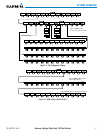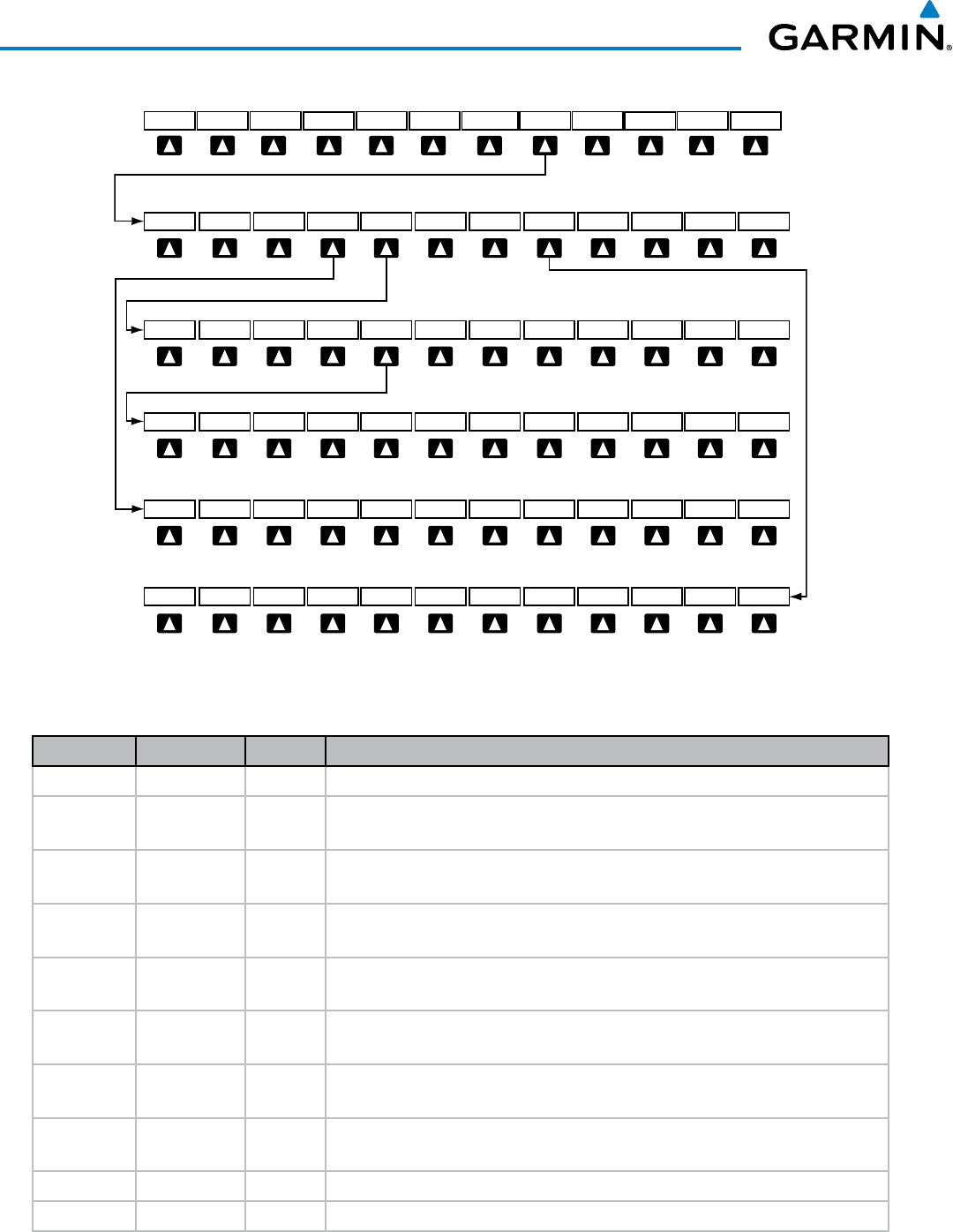
190-00728-04 Rev. A
Embraer Prodigy
®
Flight Deck 100 Pilot’s Guide
22
SYSTEM OVERVIEW
MSG
MSG
ADF/DME
TRFC/MAP XPDR/TFC
Press the BACK Softkey to return
to the top-level softkeys.
MSGMODE TCAS CODE IDENT
Selecting BACK returns to the
previous softkey level.
Selecting BACK returns to the
previous softkey level.
Selecting BACK returns to the
previous softkey level.
MSGREL ABS ALT RNG TEST
TA ONLY TA/RA
CAS SENSOR PFDOBS CDI IDENT
TMR/REF
NRST MSG
BACK
(optional)
STBY ON ALT BACK
BACK
IDENT BKSP BACK0 5432167
MSG
Selecting BACK returns to the
previous softkey level.
UNRESTABOVE BELOWNORMAL BACK
Figure 1-13 XPDR Softkeys (with TCAS II)
MFD SOFTKEYS
Level 1 Level 2 Level 3
Description
SYSTEM
Accesses EIS softkeys
ENG SET
Accesses the FADEC settings softkeys; displays the Takeoff Data Set
Window when aircraft is parked or taxiing
CON
Selects the continuous thrust rating. Disabled when aircraft is on
the ground.
CLB
Selects the maximum climb thrust rating. Disabled when aircraft is
on the ground.
OAT ↑
Increases the takeoff outside air temperature setting in one-degree
Celsius increments. Disabled when aircraft is in the air.
OAT ↓
Decreases the takeoff outside air temperature setting in one-degree
Celsius increments. Disabled when aircraft is in the air.
ATR ON
Enables Automatic Thrust Reserve (ATR). Disabled when aircraft is
in the air.
ATR OFF
Disables Automatic Thrust Reserve (ATR). Disabled when aircraft
is in the air.
BACK
Returns display to previous softkey level
ACCEPT
Confirms the selected takeoff settings