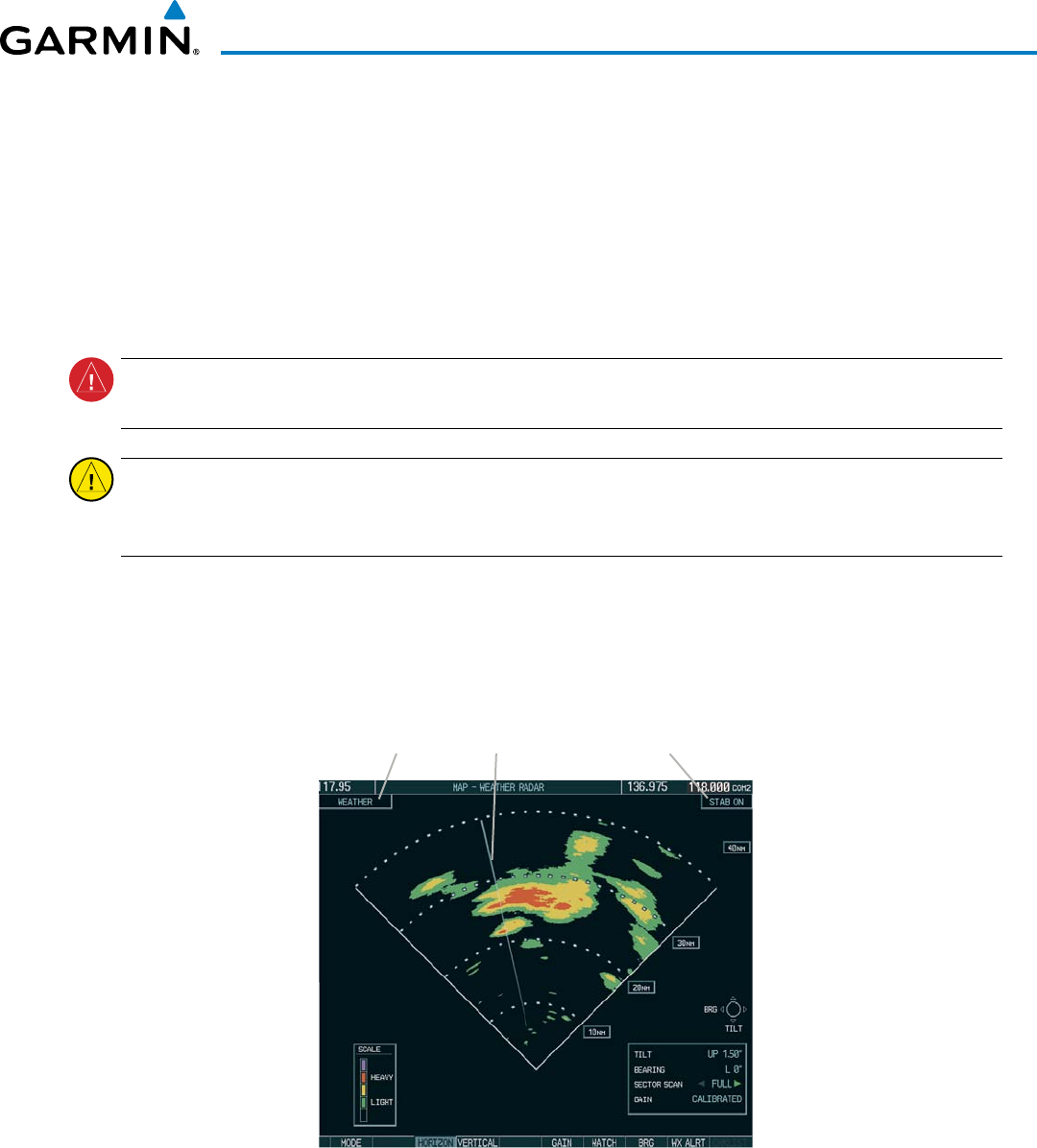
190-00728-04 Rev. A
Embraer Prodigy
®
Flight Deck 100 Pilot’s Guide
367
HAZARD AVOIDANCE
orless)andmakepoorradartargets.Intheupperregionsofacellwhereiceparticlesaredry(noliquid
coating),targetreturnsarelessintense.
Hailshaftsareassociatedwiththesameradartargetreturncharacteristicsastornados.U-shapedcloud
edgesthreetosevenmilesacrosscanalsoindicatehail.Thesetargetreturnsappearquitesuddenlyalong
anyedgeofthecelloutline.Theyalsochangeinintensityandshapeinamatterofseconds,makingvigilant
monitoring essential.
OPERATION IN WEATHER MODE
WARNING: Begin transmitting only when it is safe to do so. When transmitting while the aircraft is on the
ground, no personnel or objects should be within 11 feet of the antenna.
CAUTION: In Standby mode, the antenna is parked at the center line. It is always a good idea to put the
radar in Standby mode before taxiing the aircraft to prevent the antenna from bouncing on the bottom stop
and possibly causing damage to the radar assembly.
WhentheweatherradarsystemisintheWeatherorGroundMapmode,thesystemautomaticallyswitches
toStandbymodeonlanding.
In Reversionary mode, theweather radar system automatically switchesto Standby mode. Thesystem
remainsinStandbymodeuntilbothdisplaysarerestored.InReversionarymode,theweatherradarsystem
cannot be controlled.
Figure 6-59 Horizontal Scan Display
Radar Mode
Scan Line
Antenna Stabilization Status


















