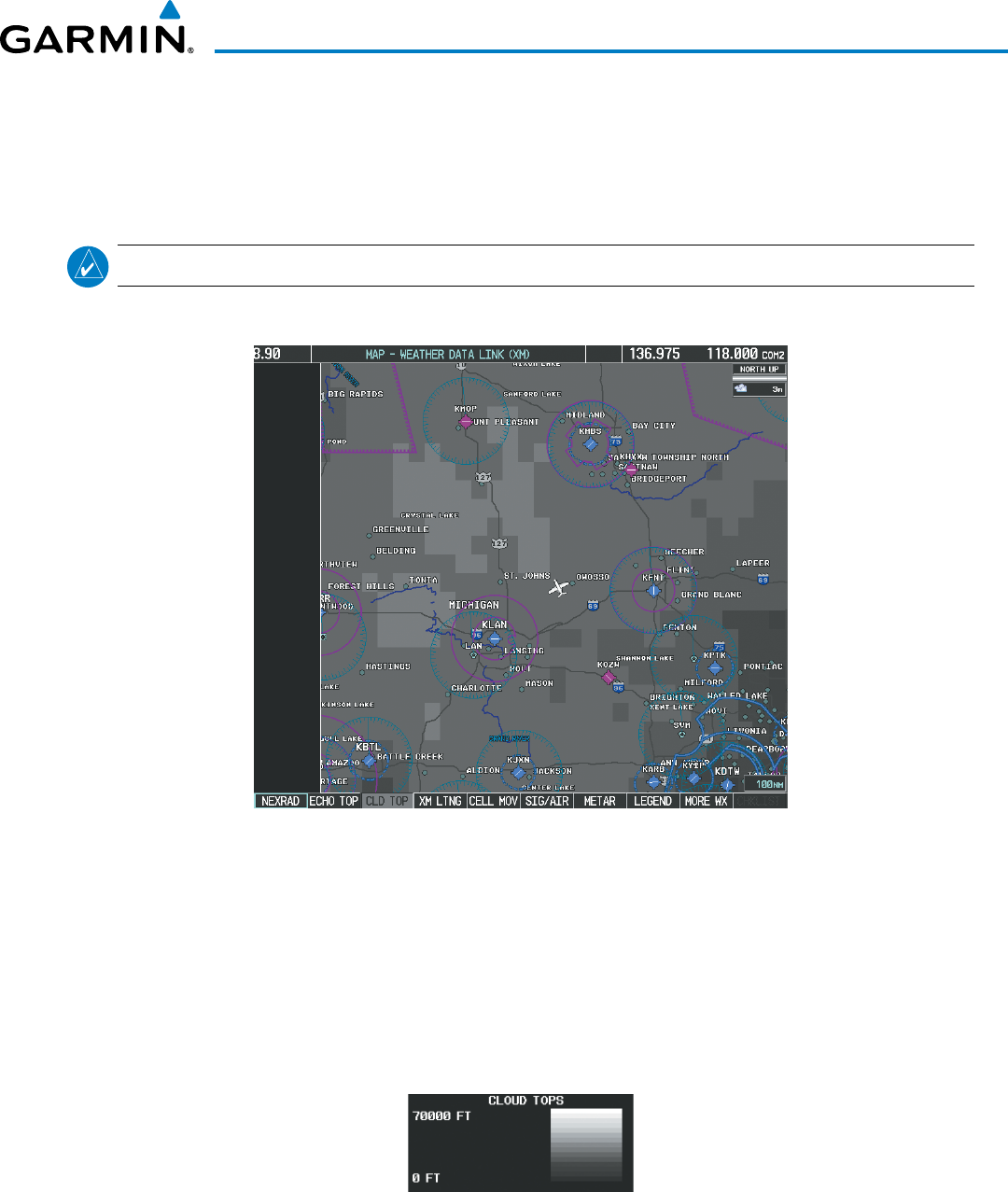
190-00728-04 Rev. A
Embraer Prodigy
®
Flight Deck 100 Pilot’s Guide
339
HAZARD AVOIDANCE
ThedisplayofradarcoverageisalwaysactivewheneitherNEXRADorECHOTOPSisselected.Areas
whereNEXRADradarcoverageandEchoTopsinformationisnotcurrentlyavailableorisnotbeingcollected
are indicated in gray shade of purple.
CLOUD TOPS
NOTE: Cloud Tops and Echo Tops cannot be displayed at the same time.
CloudTopsdata(Figure6-16)depictscloudtopaltitudesasdeterminedfromsatelliteimagery.
Figure 6-16 Cloud Tops Data
Displaying Cloud Tops information:
1) Select the Weather Data Link (XM) Page.
2) Select the CLD TOP Softkey.
TodisplaytheCloudTopslegend(Figure6-17),selectthe
LEGEND
SoftkeywhenCloudTopsisselectedfor
display.SinceCloudTopsandEchoTopsusethesamecolorscalingtorepresentaltitude,displayofthese
weatherproductsismutuallyexclusive.WhenCloudTopsisactivated,EchoTopsdataisremoved.
Figure 6-17 Cloud Tops Legend


















