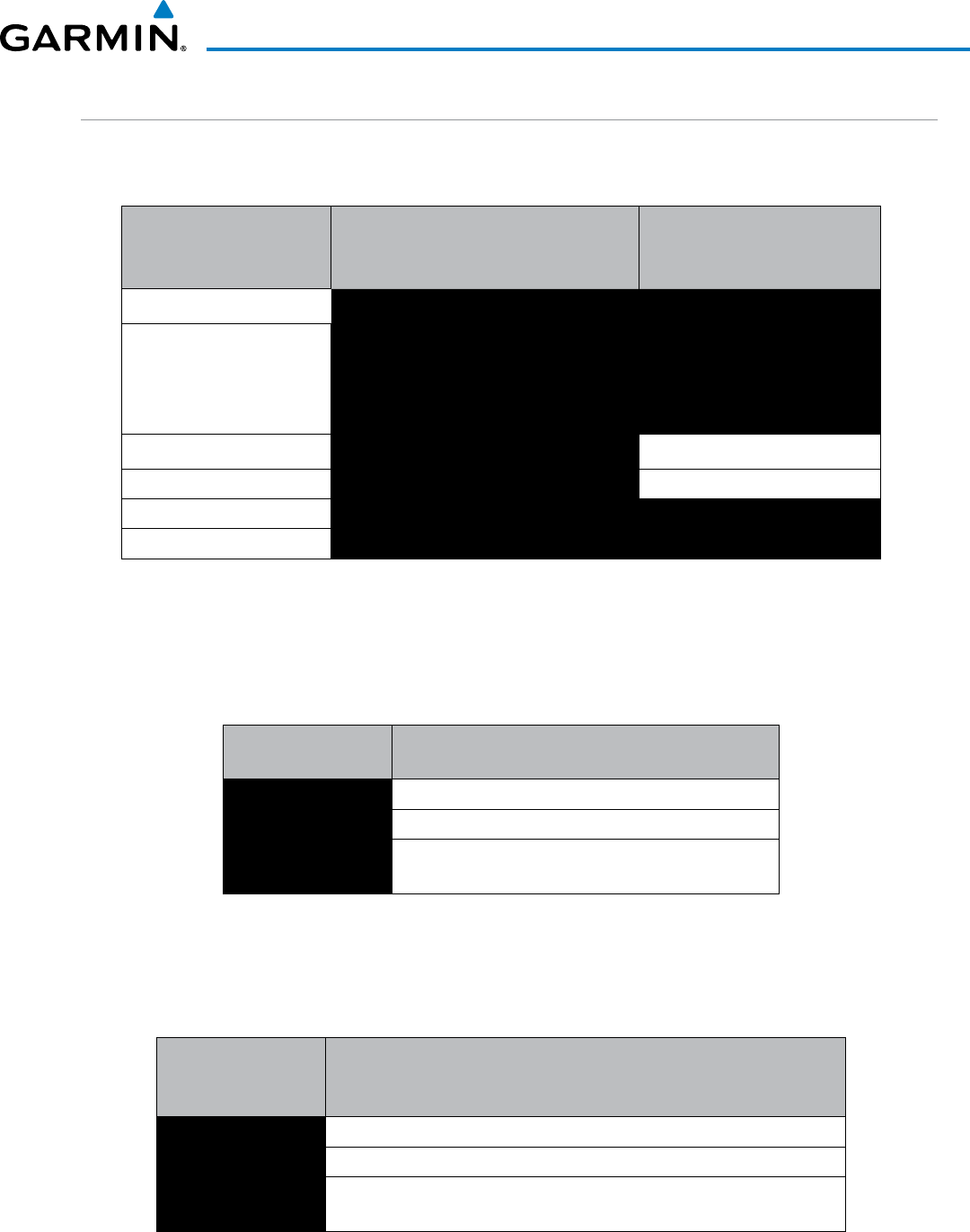
190-00728-04 Rev. A
Embraer Prodigy
®
Flight Deck 100 Pilot’s Guide
377
HAZARD AVOIDANCE
SYSTEM STATUS
The system displays the radar mode annunciation in the upper left corner of the Weather Radar Page.
AdditionalinformationmaybedisplayedinthecenteroftheWeatherRadarPageasabannerannunciation.
Radar Mode
Radar Mode Annunciation Box
Center Banner Annunciation
Standby STANDBY STANDBY
Standby (During Warm-Up) STANDBY
WARM-UP
XX
(XX indicates number of seconds
remaining in warm-up)
Weather WEATHER None
Ground Mapping GROUND MAPPING None
Off OFF OFF
Radar Failed* FAIL RADAR FAIL
* See Table 6-7 for additional failure annunciations
Table 6-5 Radar Modes on the Weather Radar Page
The systemdisplays thestatus ofthe radarantenna stabilizationfeaturein theupper rightcorner ofthe
WeatherRadarPage.
Radar Antenna
Stabilization Status
Description
STAB ON Antenna stabilization is selected on.
STAB OFF Antenna stabilization is selected off.
STAB INOP
The radar is not receiving pitch and roll information.
The antenna stabilization feature is inoperative.
Table 6-6 Antenna Stabilization Annunciations on the Weather Radar Page
Iftheunitfails,anannunciationastothecauseofthefailureisshownasabannerinthecenteroftheWeather
RadarPage.
Weather Radar
Page Center Banner
Annunciation
Description
BAD CONFIG The radar configuration is invalid. The radar should be serviced.
RDR FAULT The radar unit is reporting a fault. The radar should be serviced.
RADAR FAIL
The system is not receiving valid data from the radar unit. The system
should be serviced.
Table 6-7 Abnormal Radar Status Annunciations on the Weather Radar Page


















